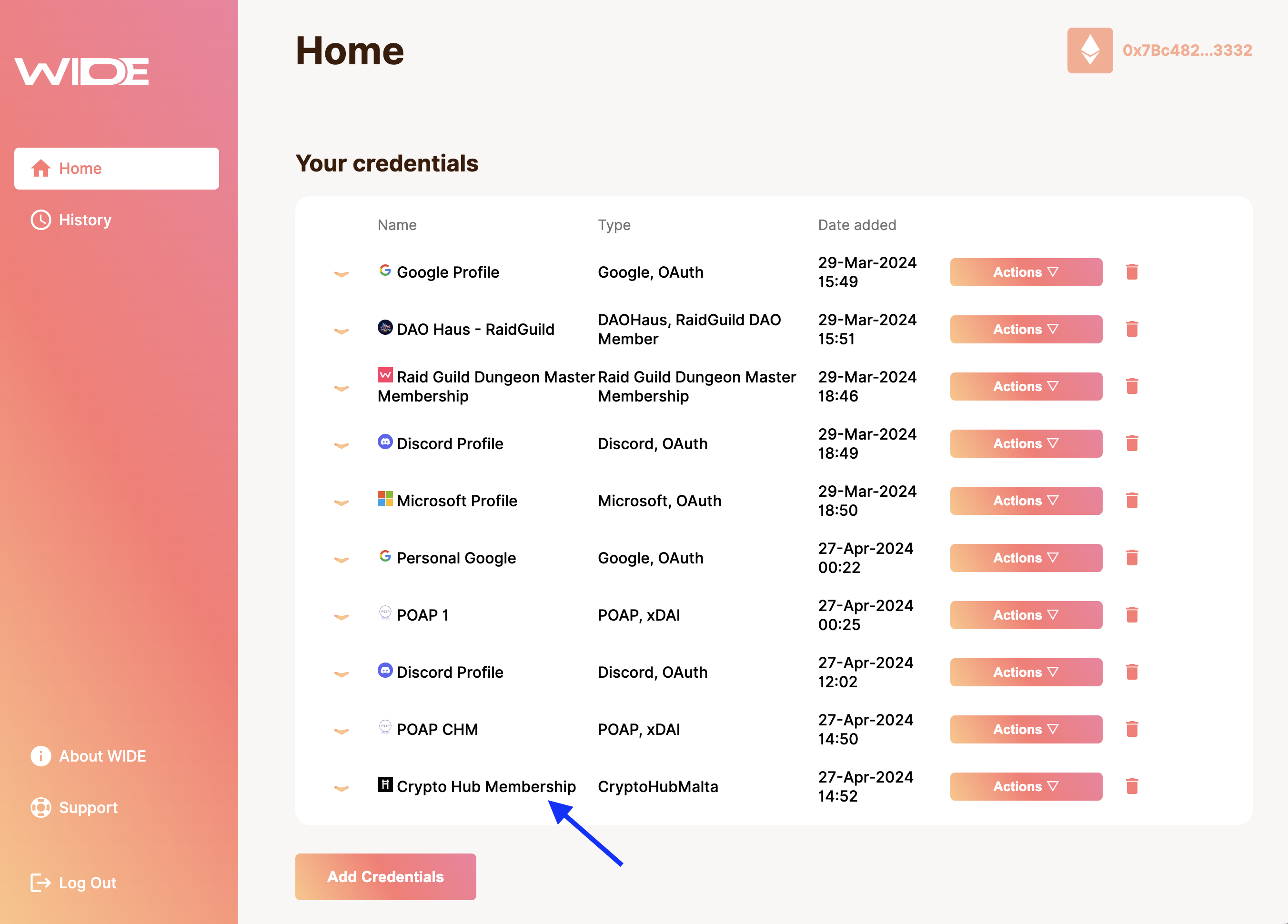Receiving credentials from an Issuer
Many verifiers are also issuers. This means when you are signing up for a service through presenting a WIDE credential, chances are that you will get a credential issued by the verifier in return. Good examples for this verifier behaviour are our demos.
For demonstrating how an issuer flow looks for you, while you are on a third party website, we chose the example of the CryptoHub Malta. If you want to learn more about the use case navigate to the CryptoHub Malta Demo.
WIDE must be added as an exception to any popup blocker features on a browser. This is necessary to transfer data privately without exposing the contents of the credential to the WIDE servers.
Navigate to the verifier website and sign up to the service.
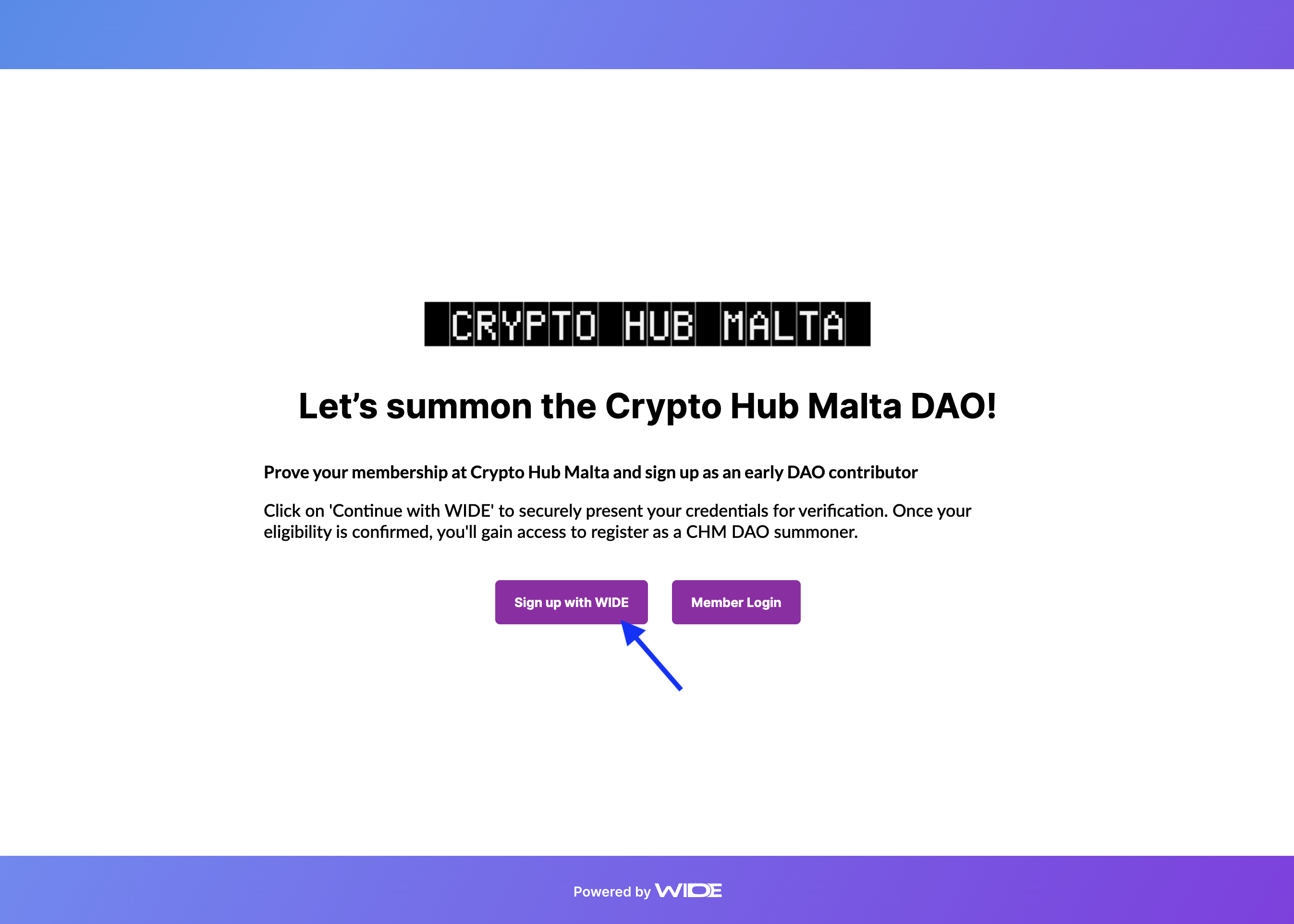
The service is now requesting you to connect your wallet through WIDE by signing a message.
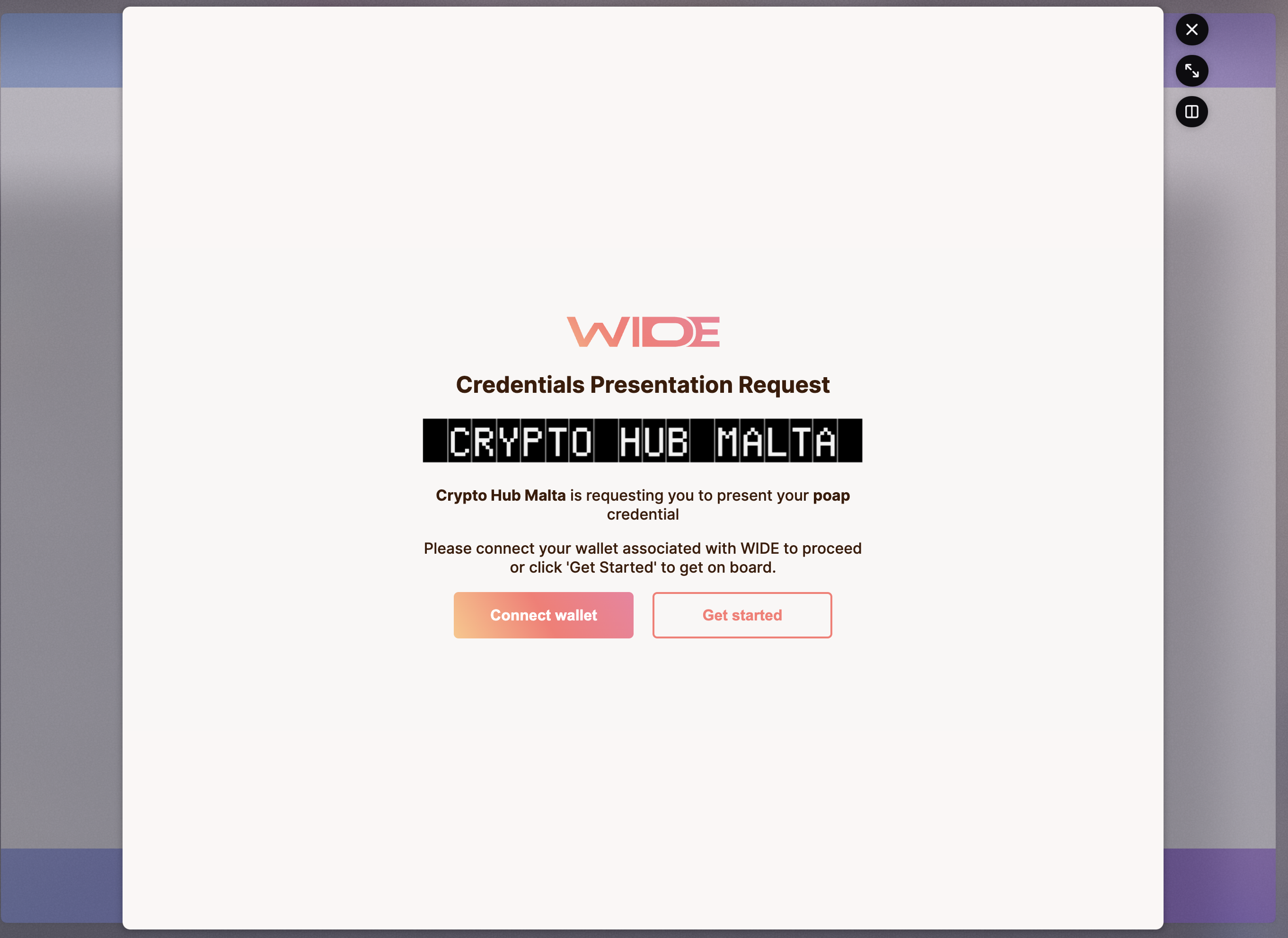
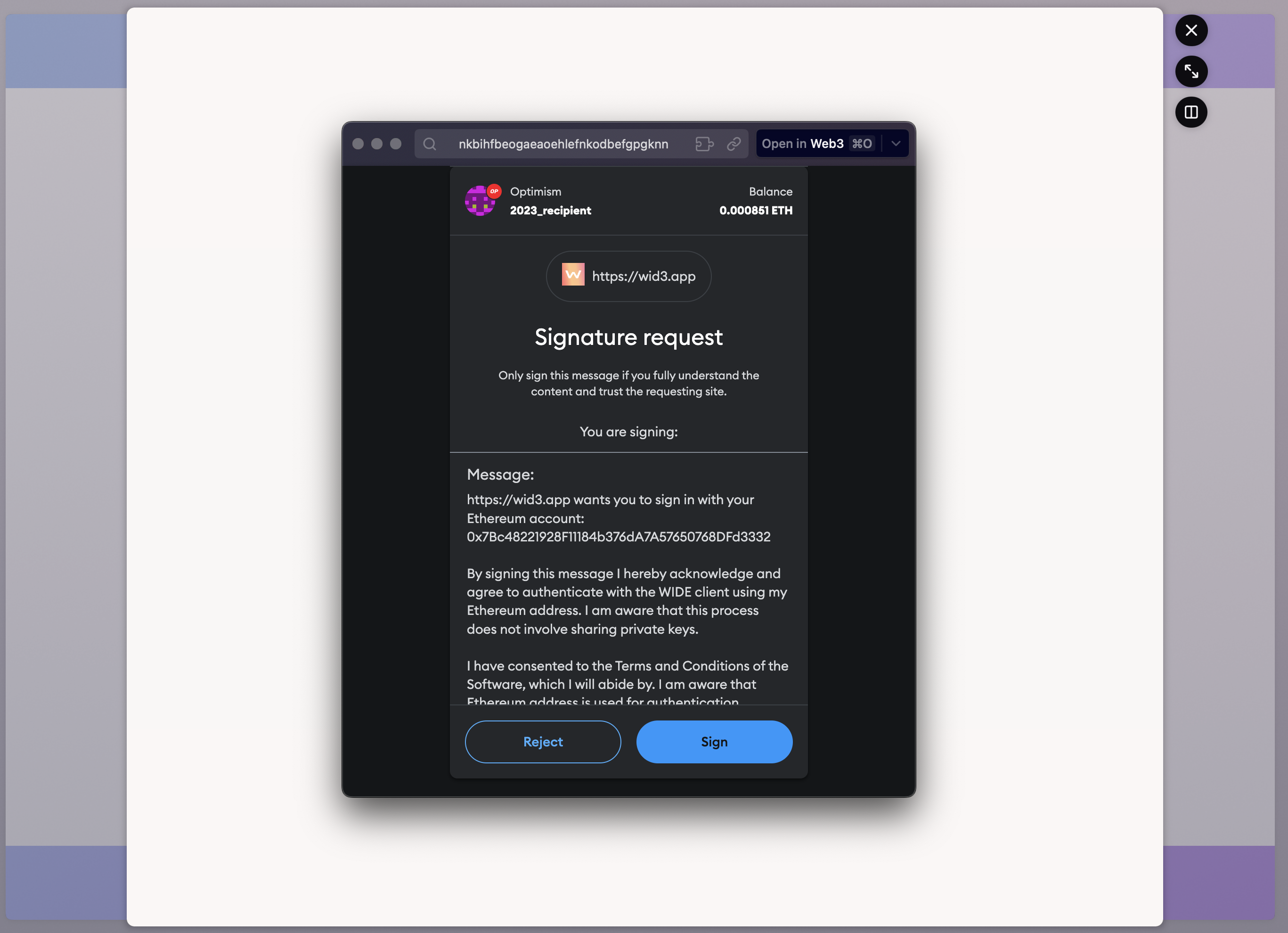
For signing up to the service, the service is requesting you to present a credential.
Make sure that you have the required credential onboarded to WIDE.
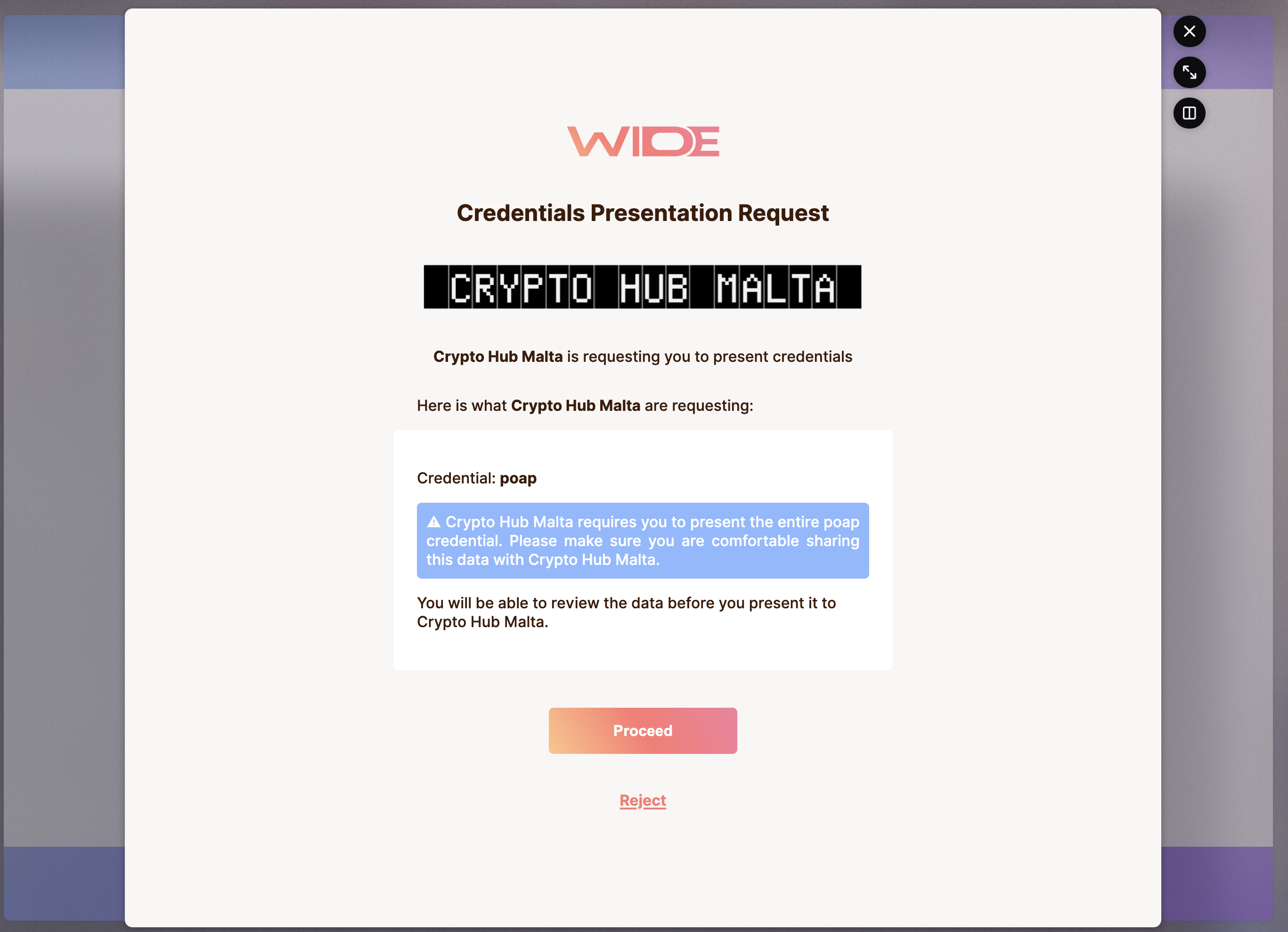
For presenting the credential you have to decrypt it first.
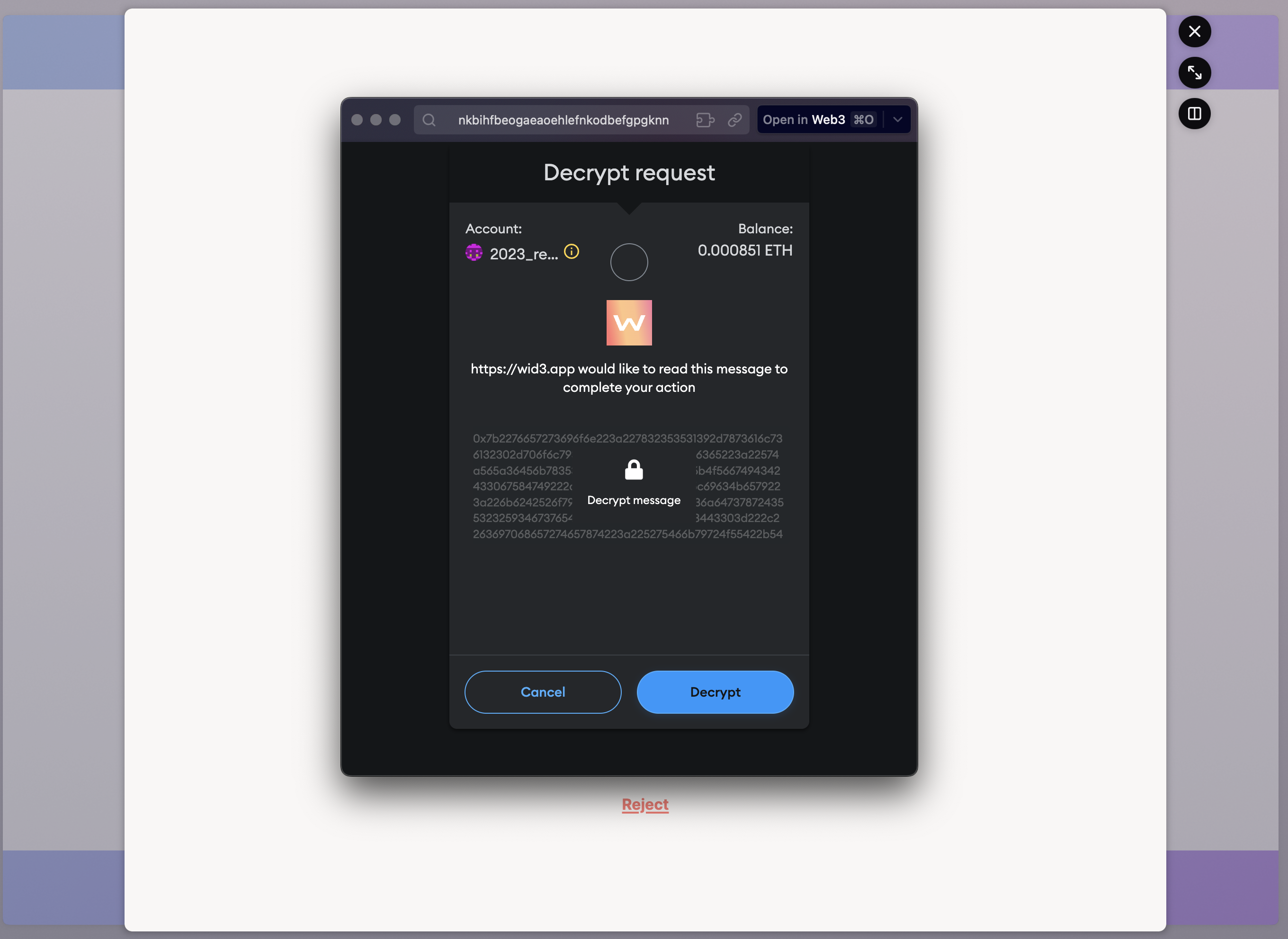
You can then review the decrypted credential that you are about to present.
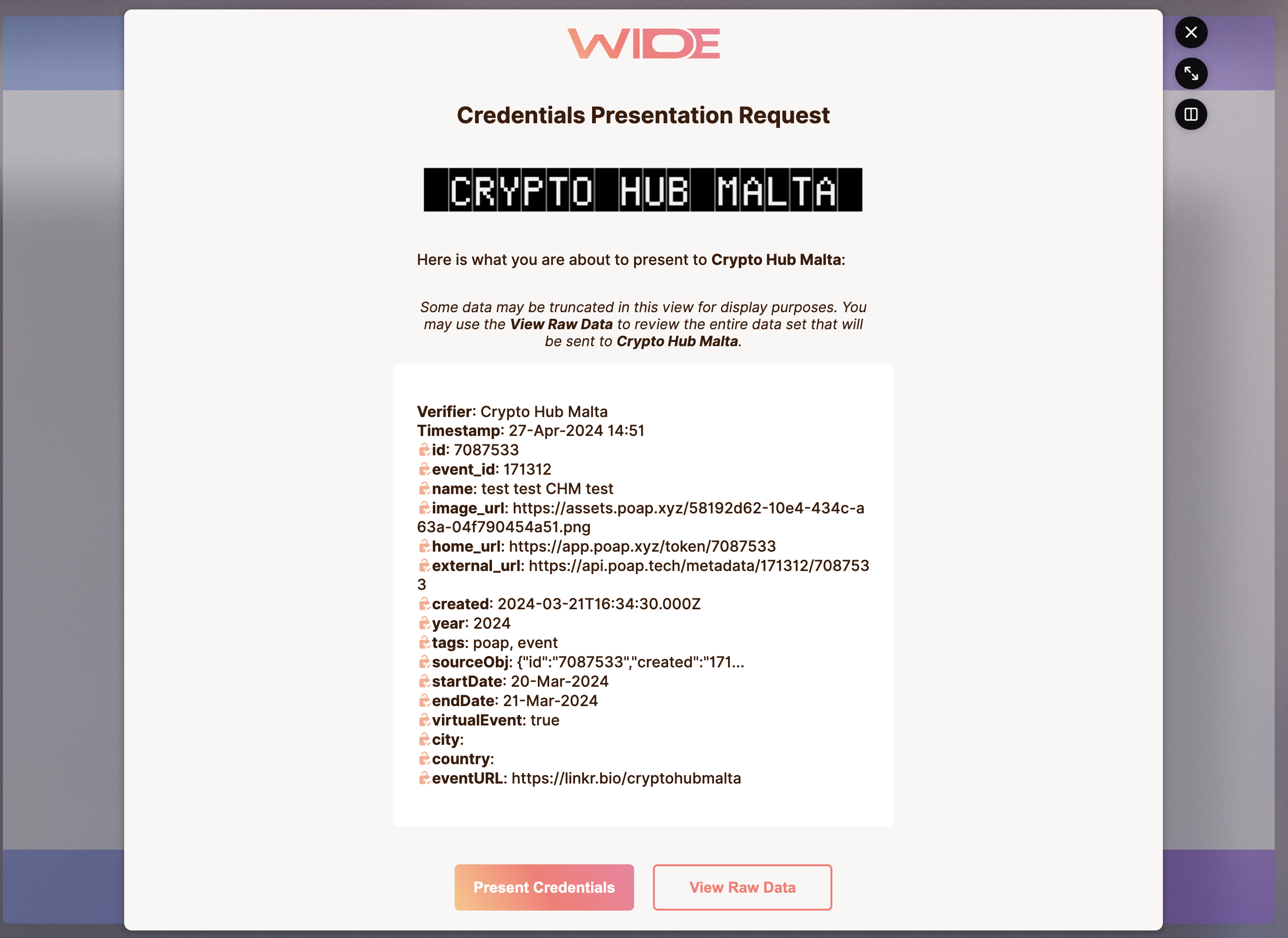
When you are confident to present the credential, you are asked to sign the credential and submit it to the verifier.
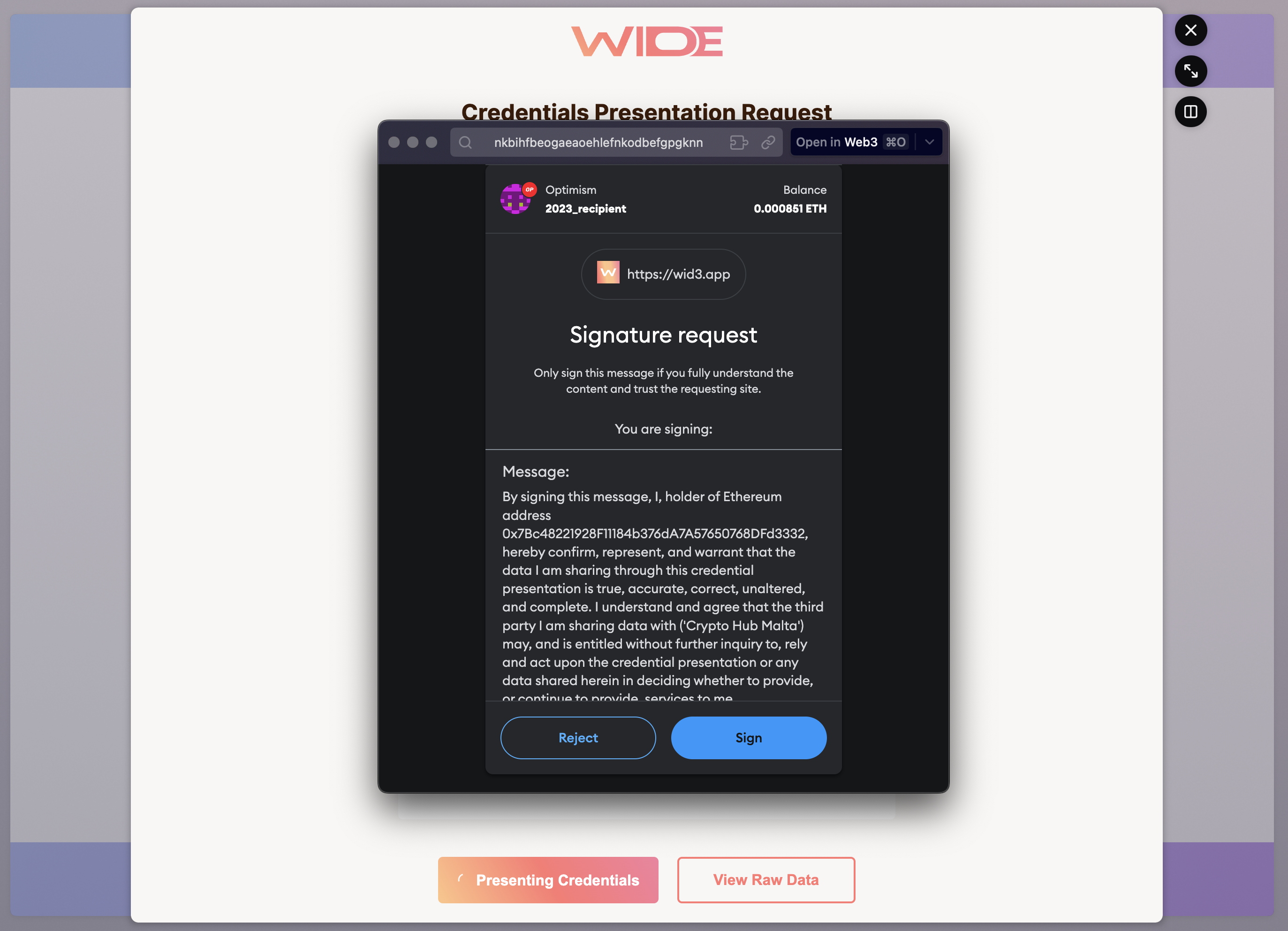
You are now redirected to the verifier.
There you will have to finalise the sign up process before the verifier initiates the issuance process.
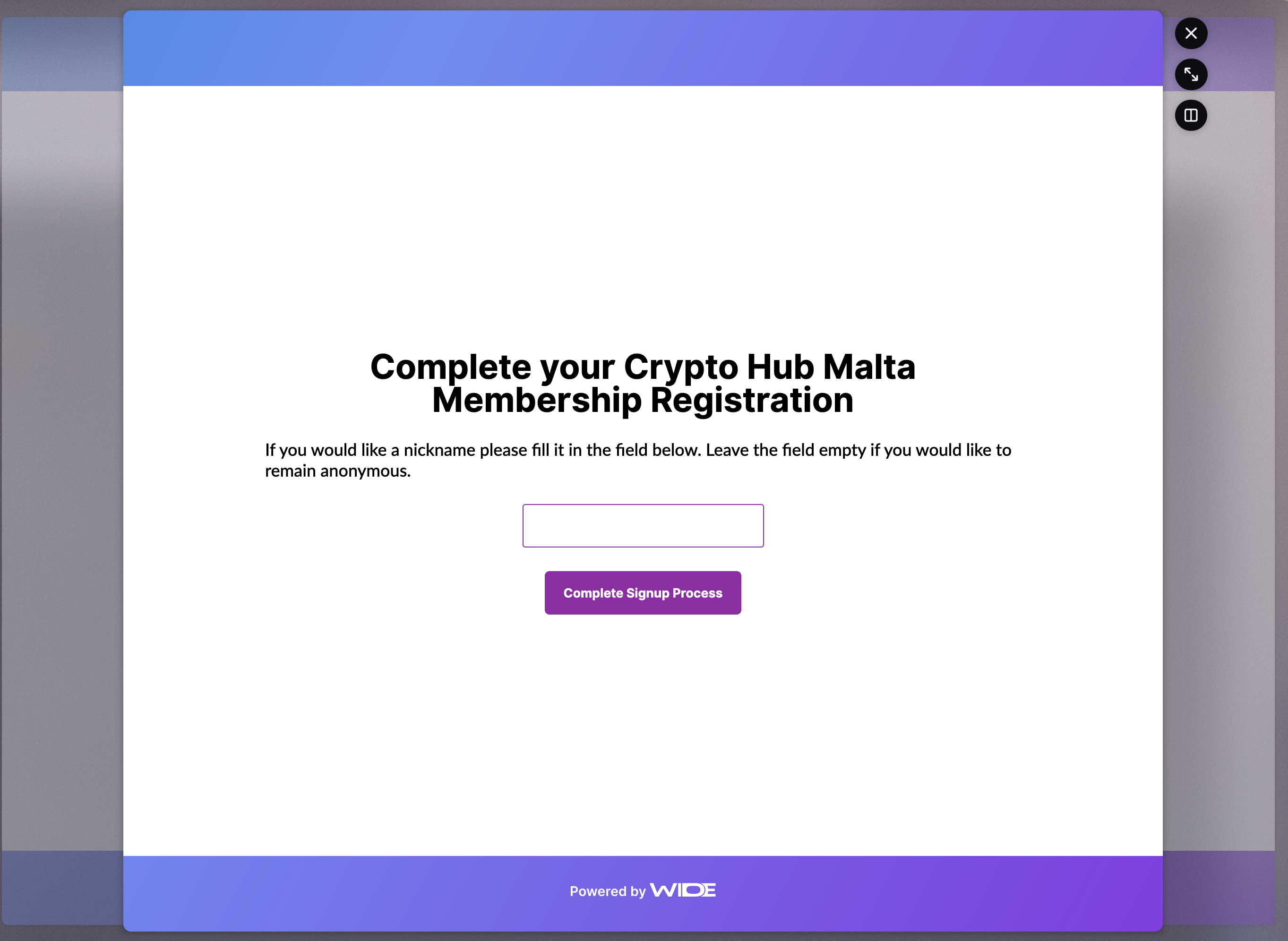
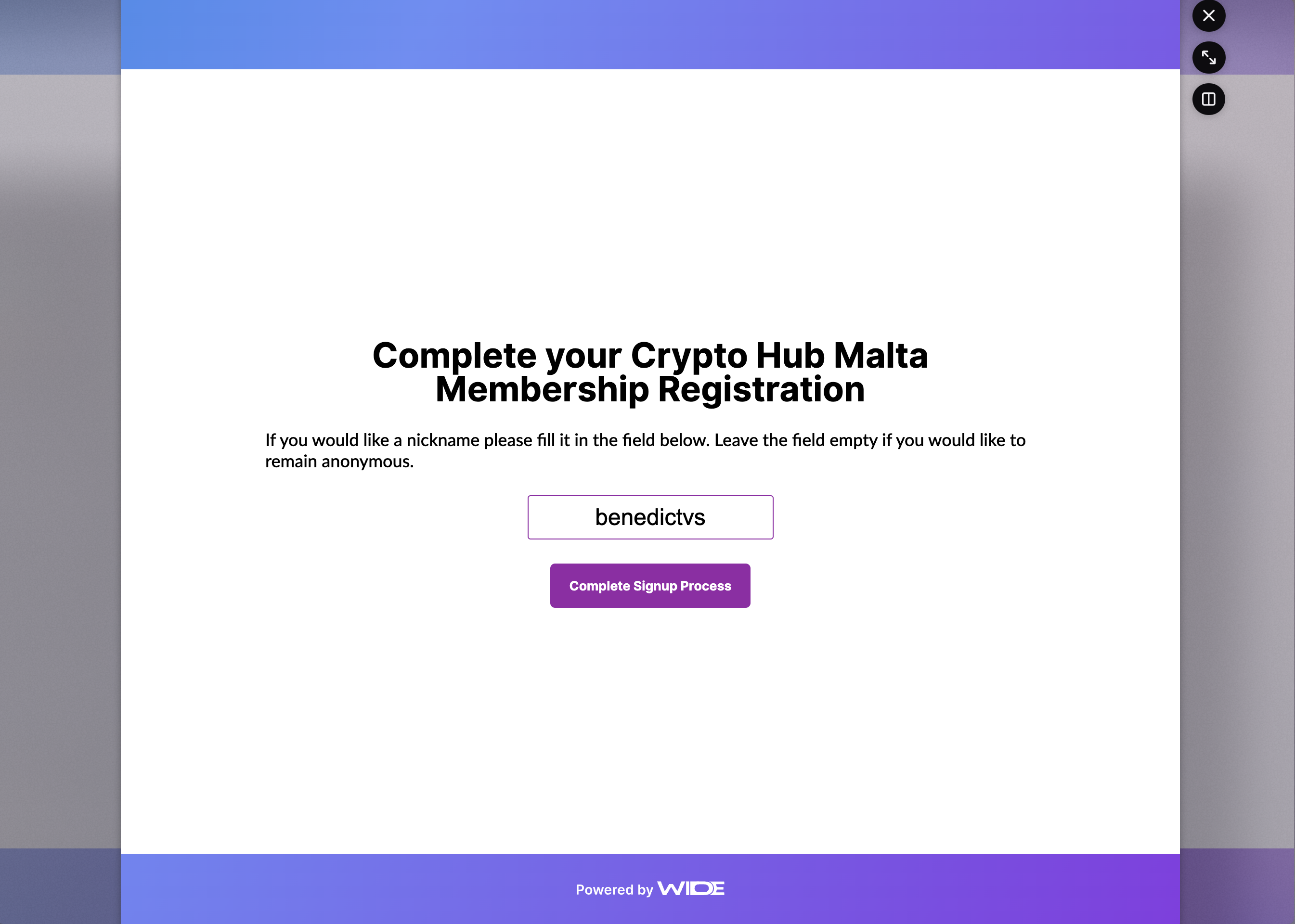
The issuer now requests to issue you a credential.
In order to start the issuance process, you have to connect your wallet.
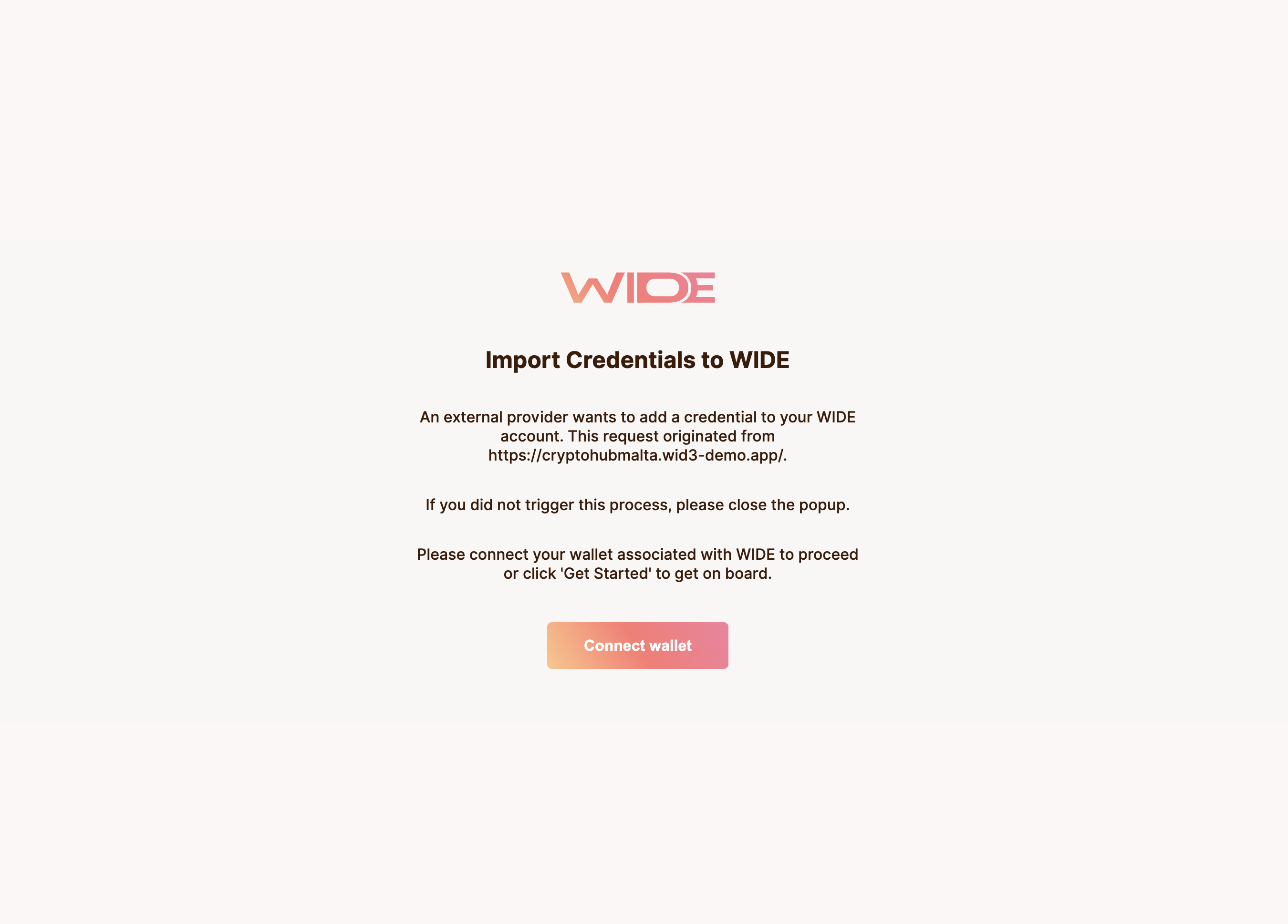
You can now review the credential the issuer proposes to issue to you.
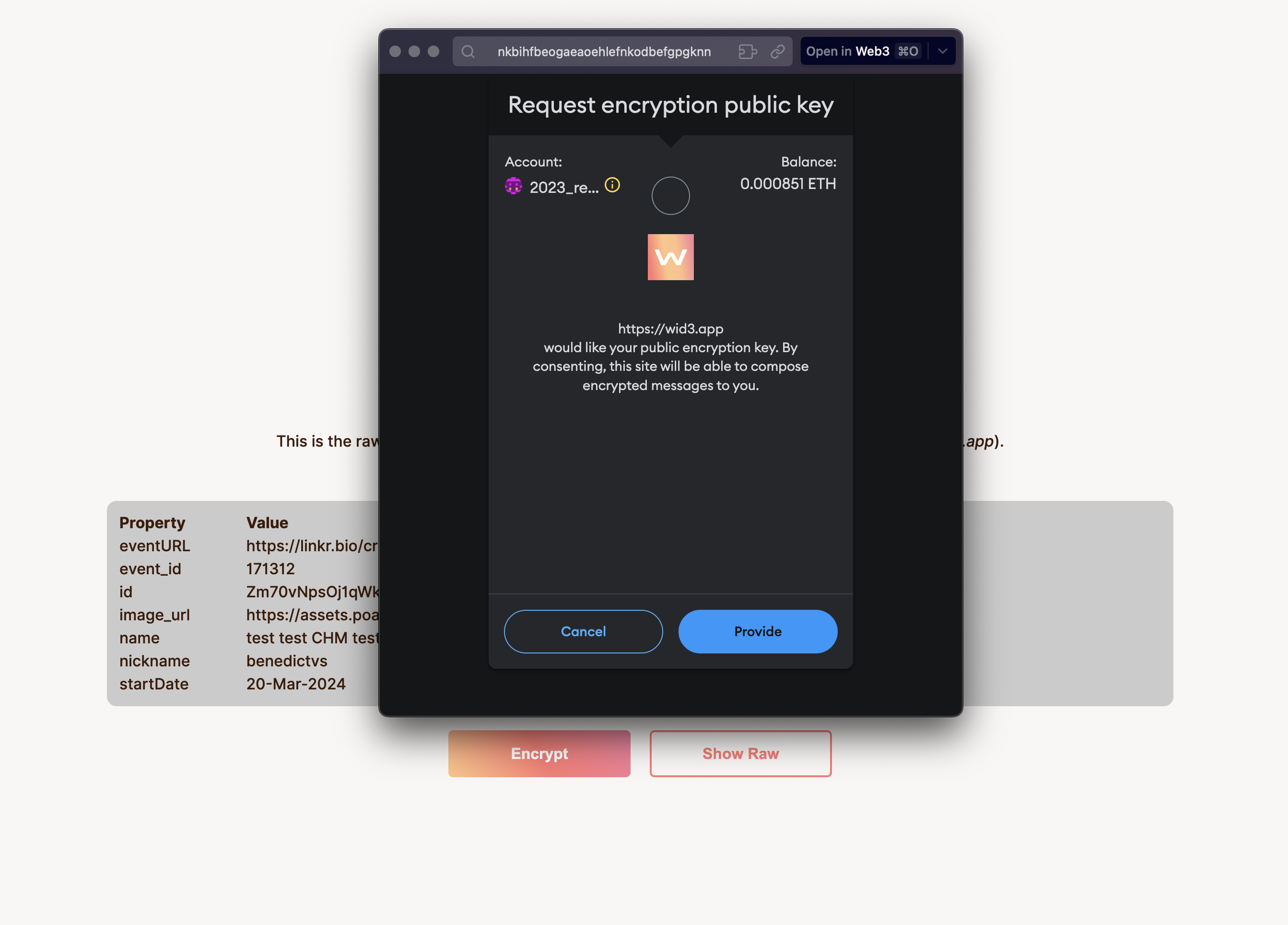
Before uploading to WIDE, you have to encrypt the credential.
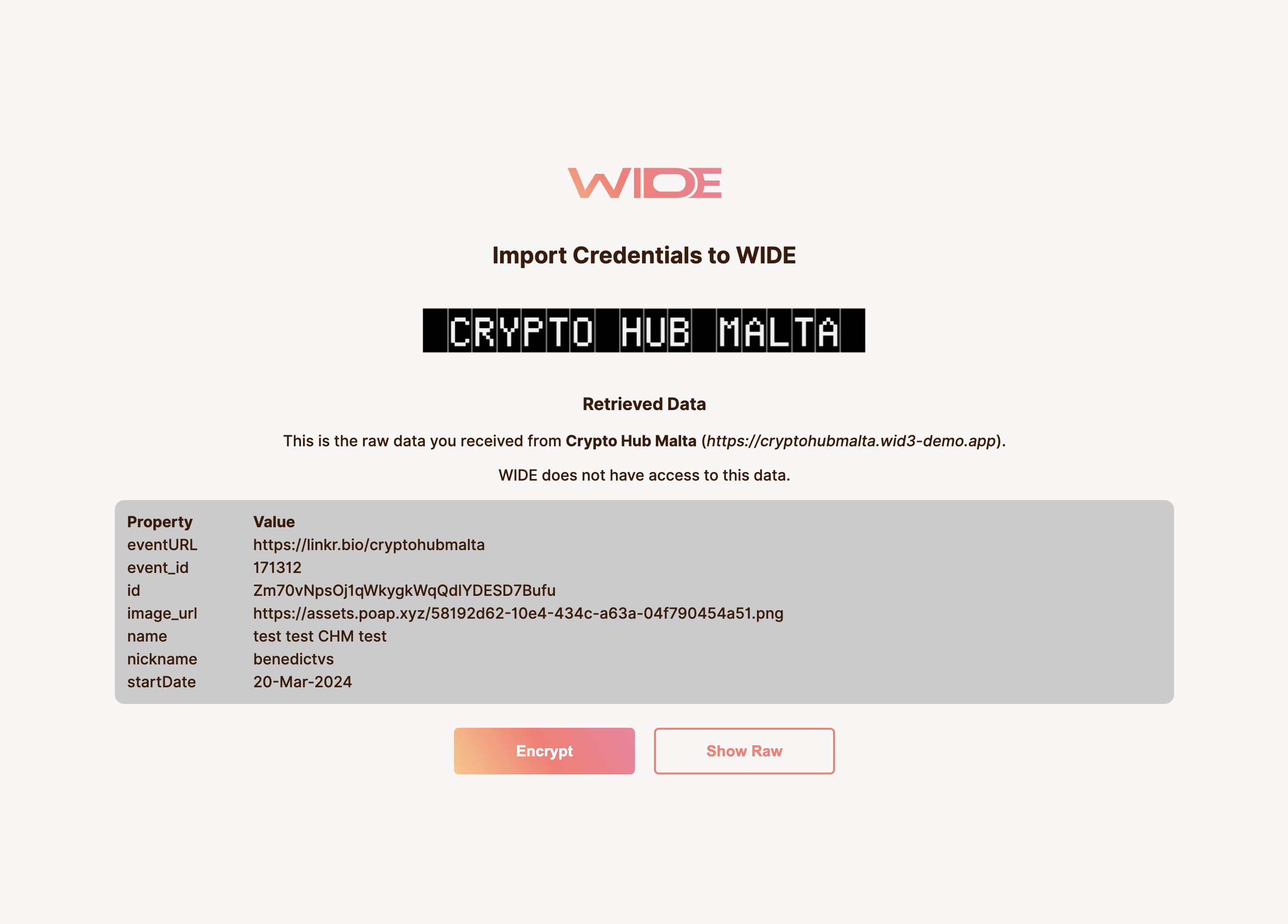
After encrypting it, you can see the encrypted credential that is uploaded to WIDE.
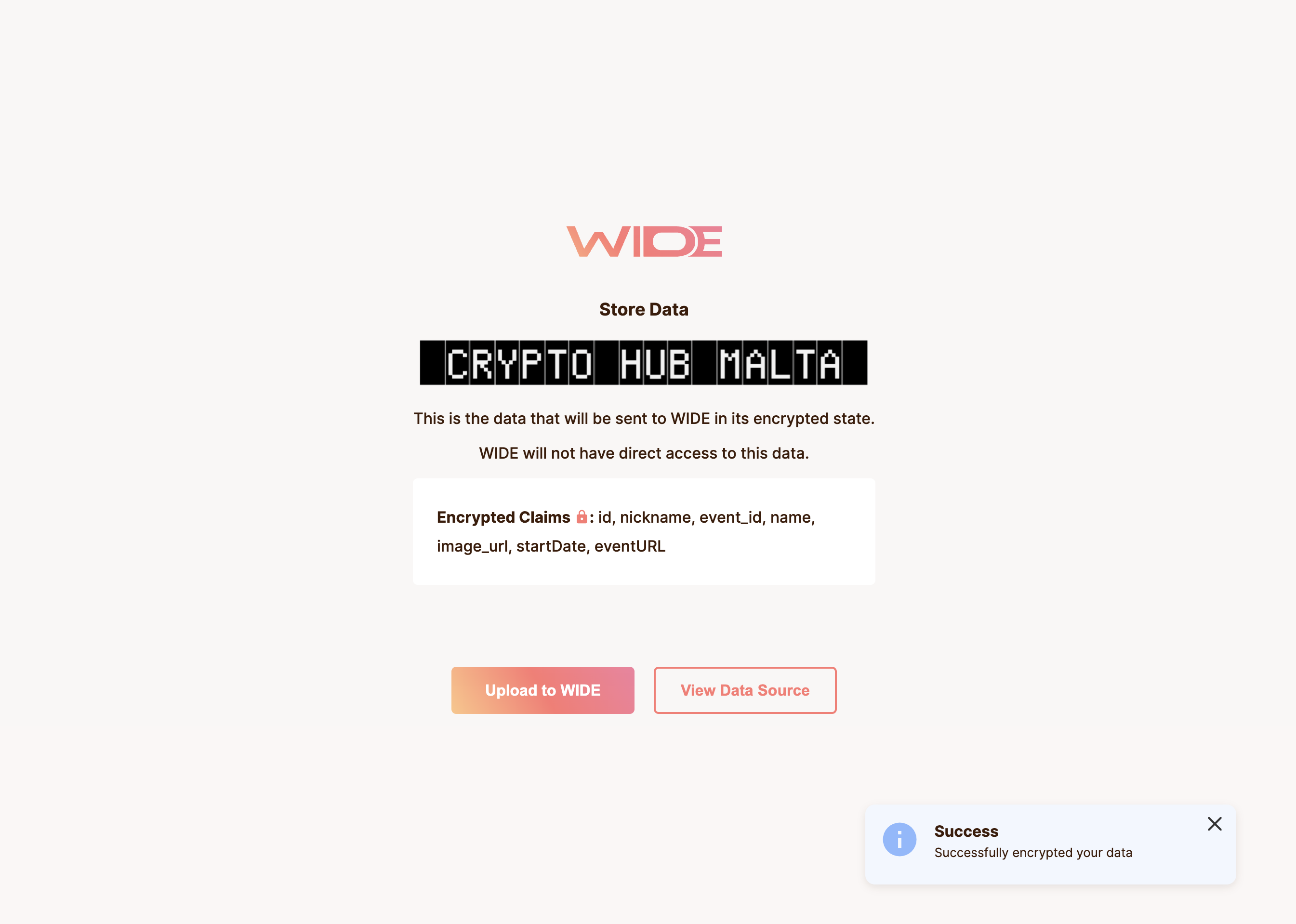
The issuance is complete. You are now being redirected to the issuer.
When logging into the CryptoHub Malta portal, you can now use the member log in.
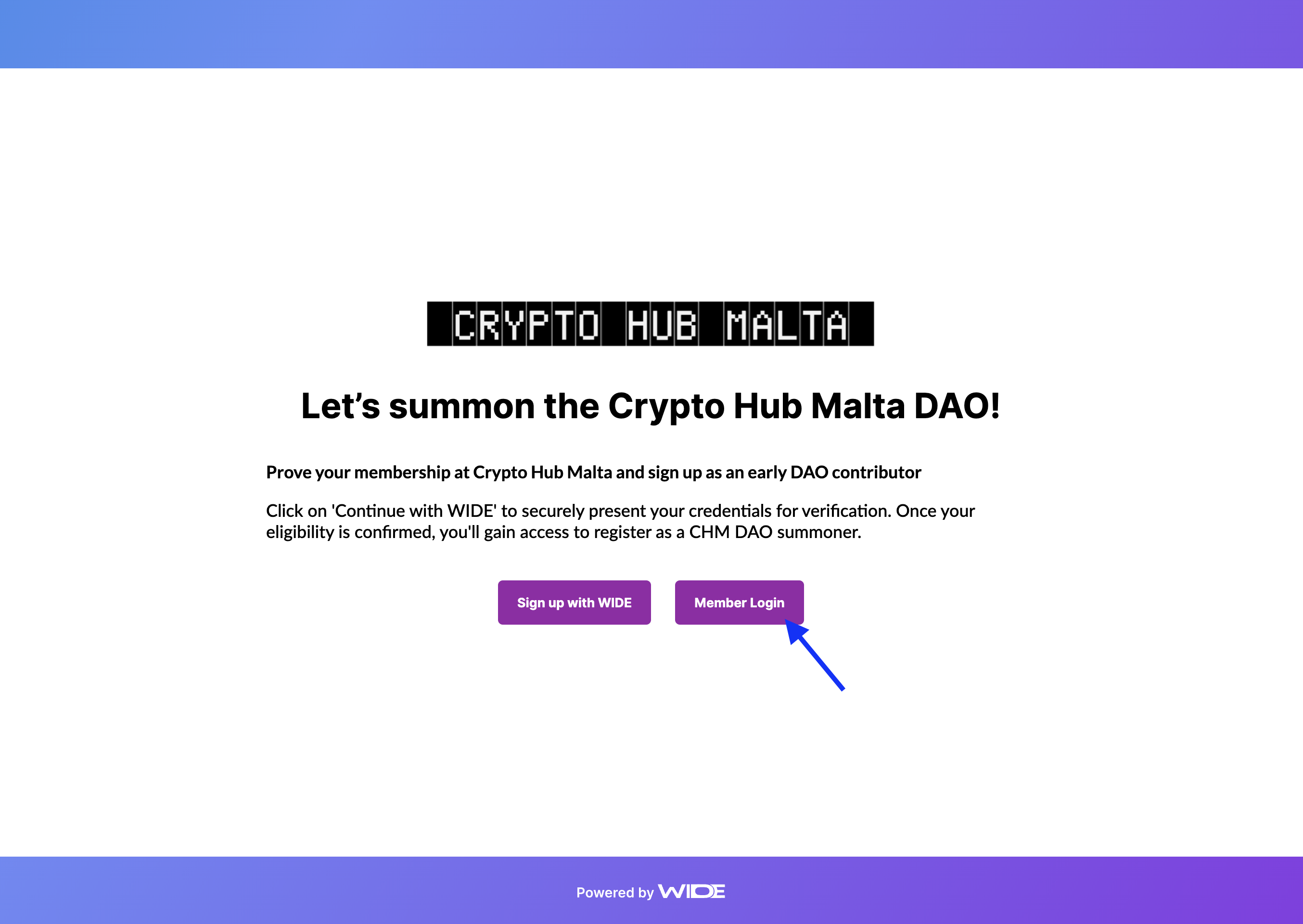
On WIDE a new credential appeared.