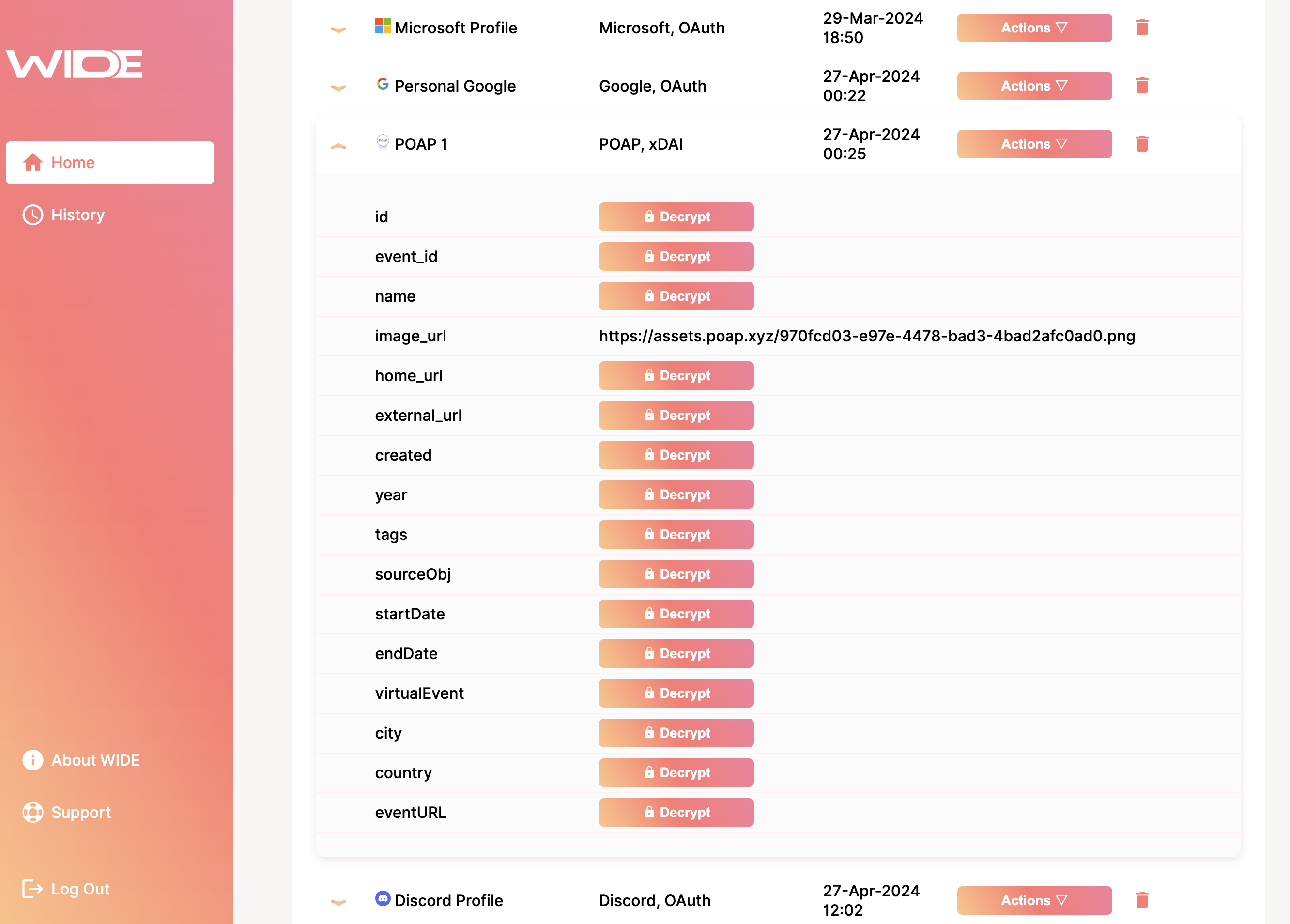Reviewing Credentials
You can view your credentials in plain text any time by decrypting your credentials on the dashboard. You may either decrypt individual attributes one at a time, or the entire credential at once.
When decrypting one attribute at a time, you will have to follow the wallet flow for every single attribute. This is a limitation of the decryption method WIDE is using.
If you want to decrypt multiple credentials, choosing to decrypt all will be the more economical approach.
Using the 'Actions' Button.
Through the 'Actions' button you can decrypt the entire credential and preview the encrypted credential.
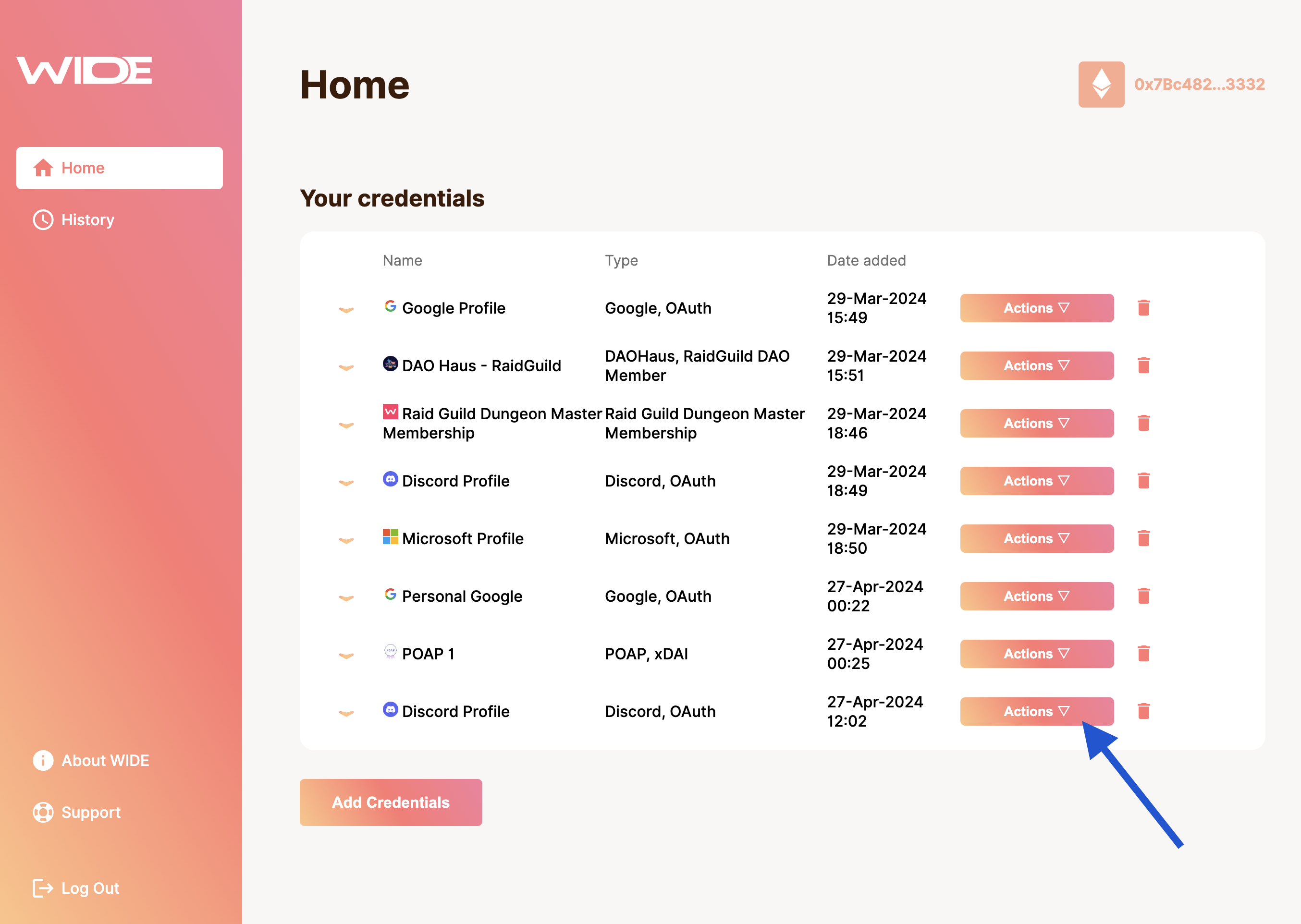
Previewing the encrypted credential.
For previewing the encrypted credential, select Preview in the drop-down menu. A modal opens, where you can see the encrypted credential. Use the mouse to scroll.
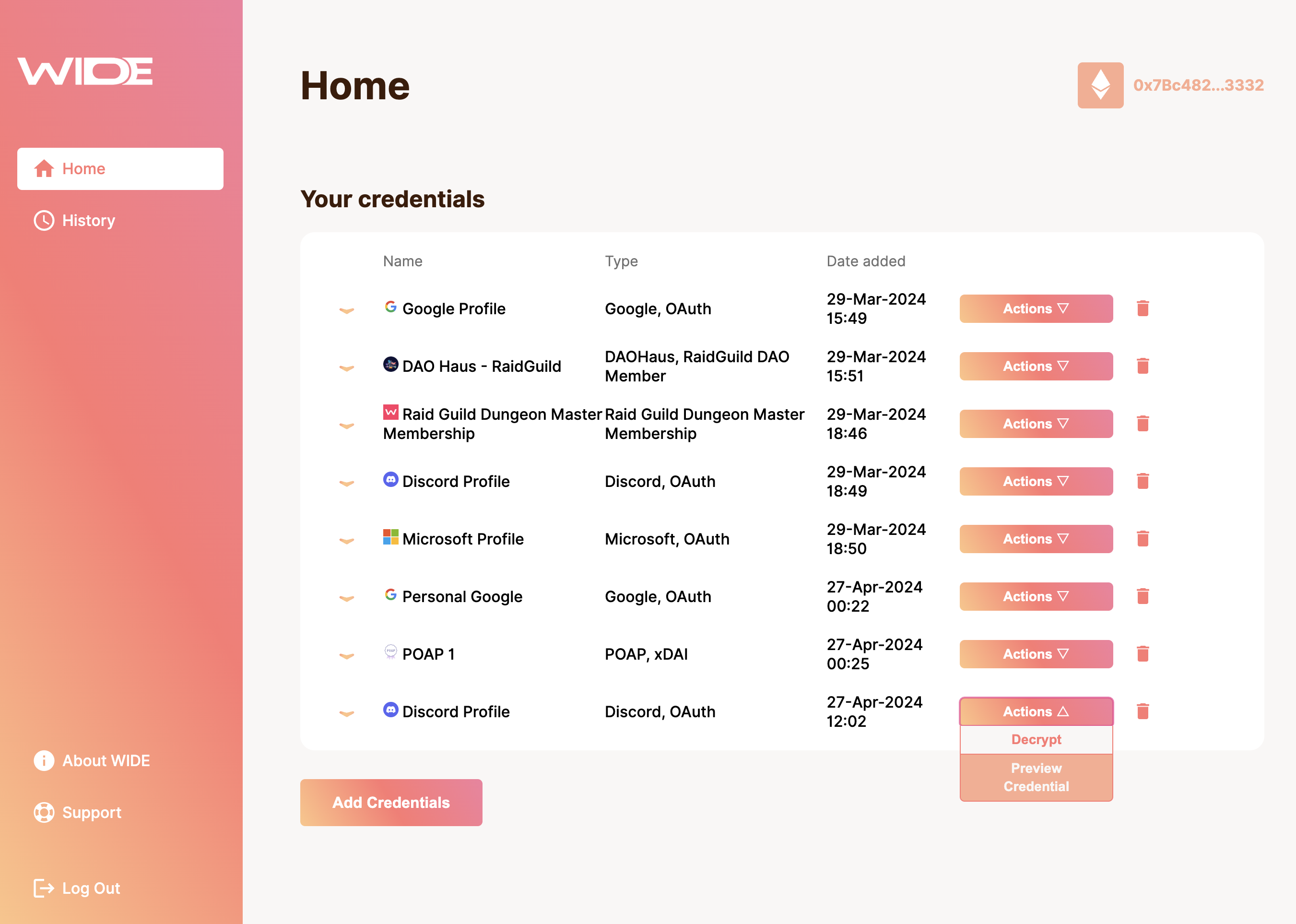
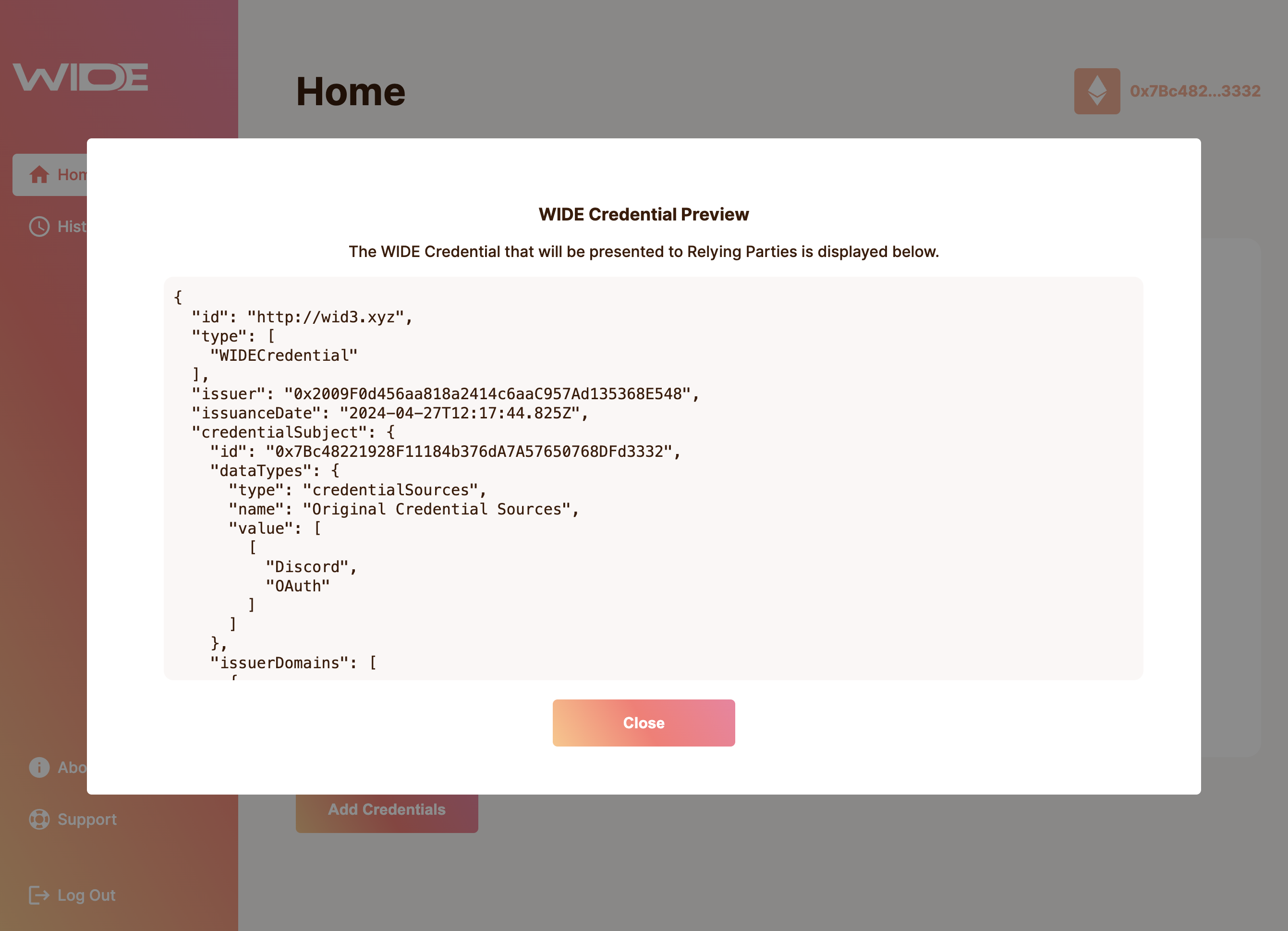
Decrypting the entire credential using actions.
Select decrypt from the actions drop-down menu and proceed through your wallet.
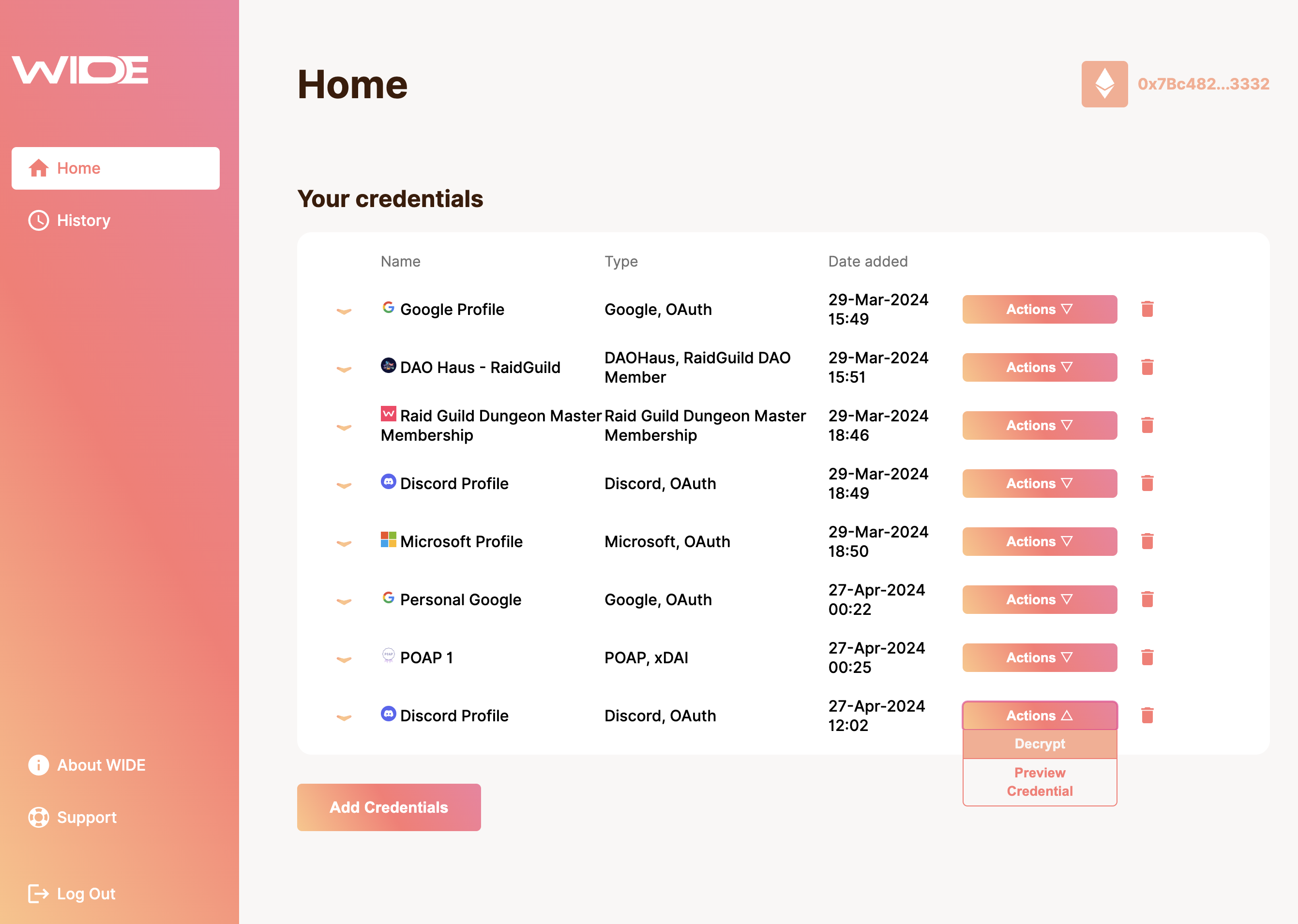
WIDE indicates that it is waiting for metamask.
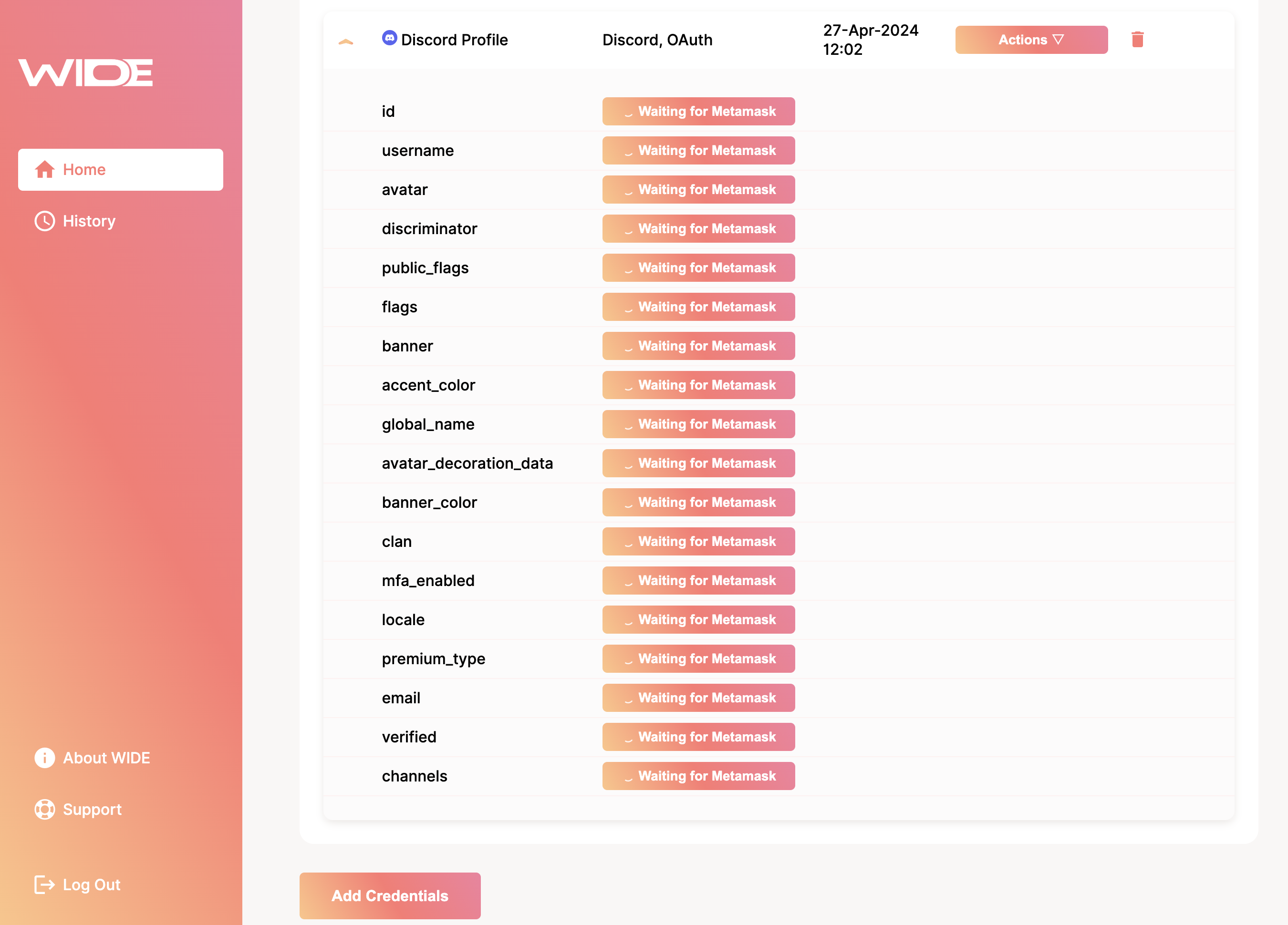
Decrypt on your wallet
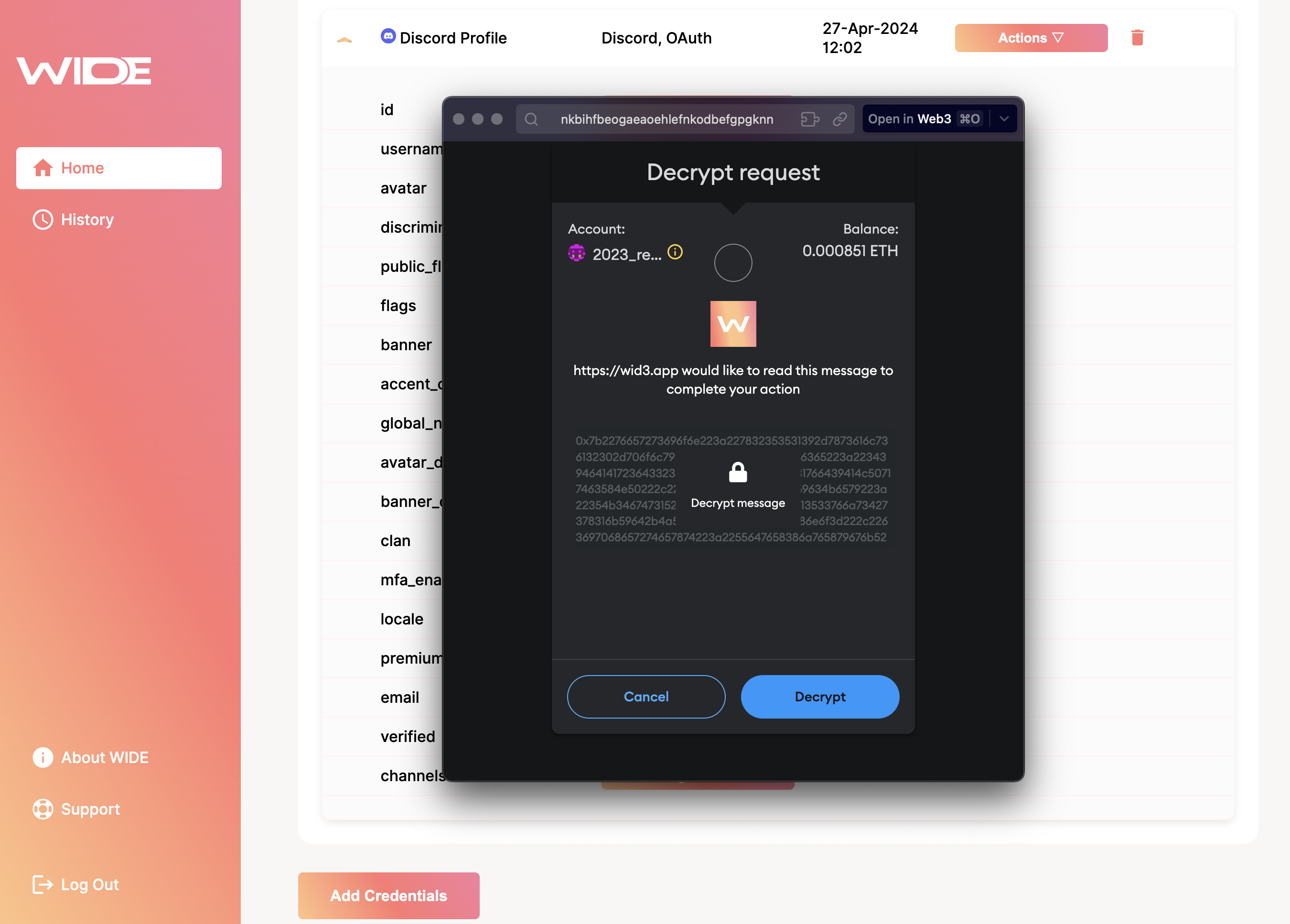
Review decrypted credential
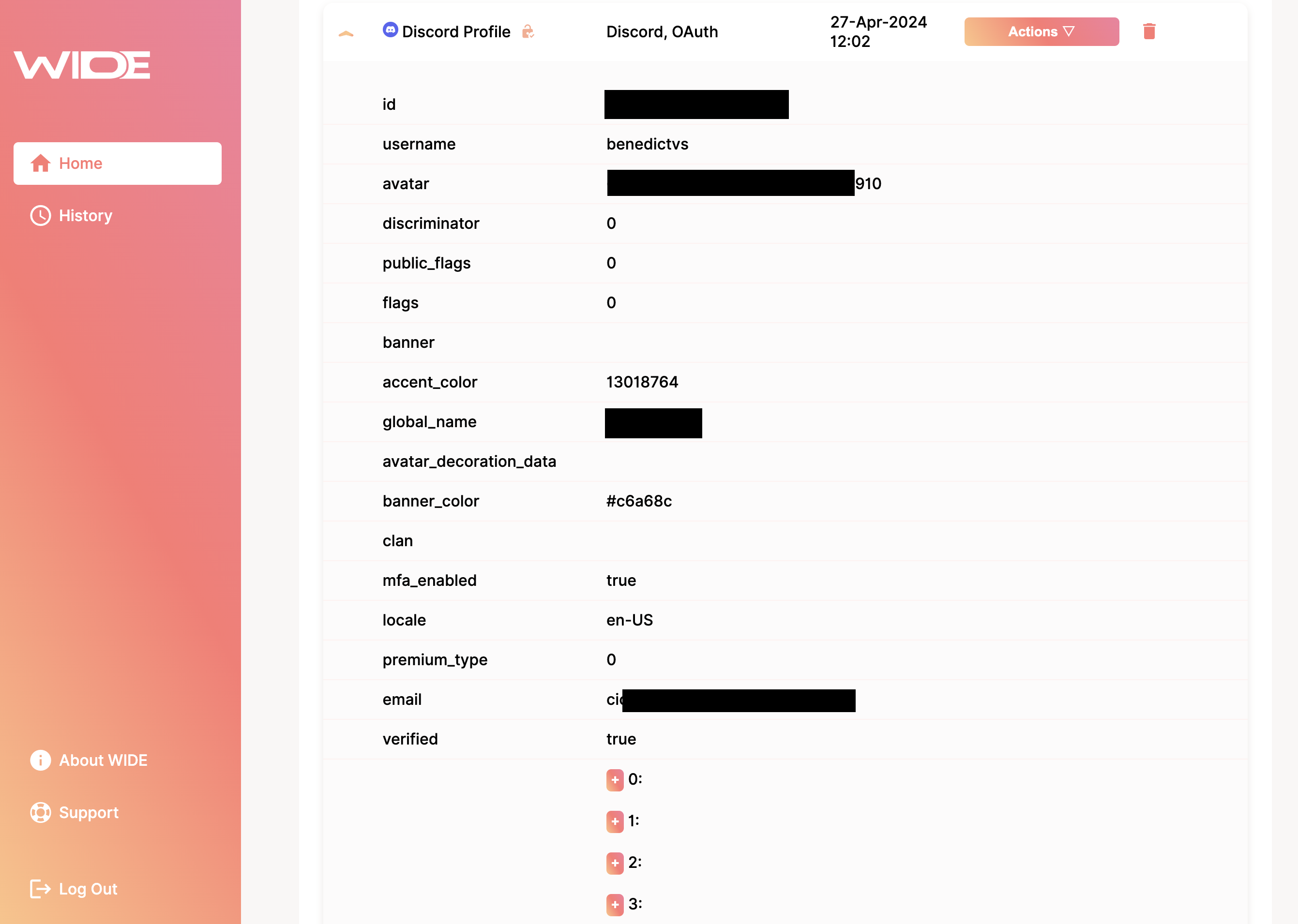
Using the drop-down menu
Navigate to the left side of the credentials table and click the arrow. The encrypted credential shows all attributes.
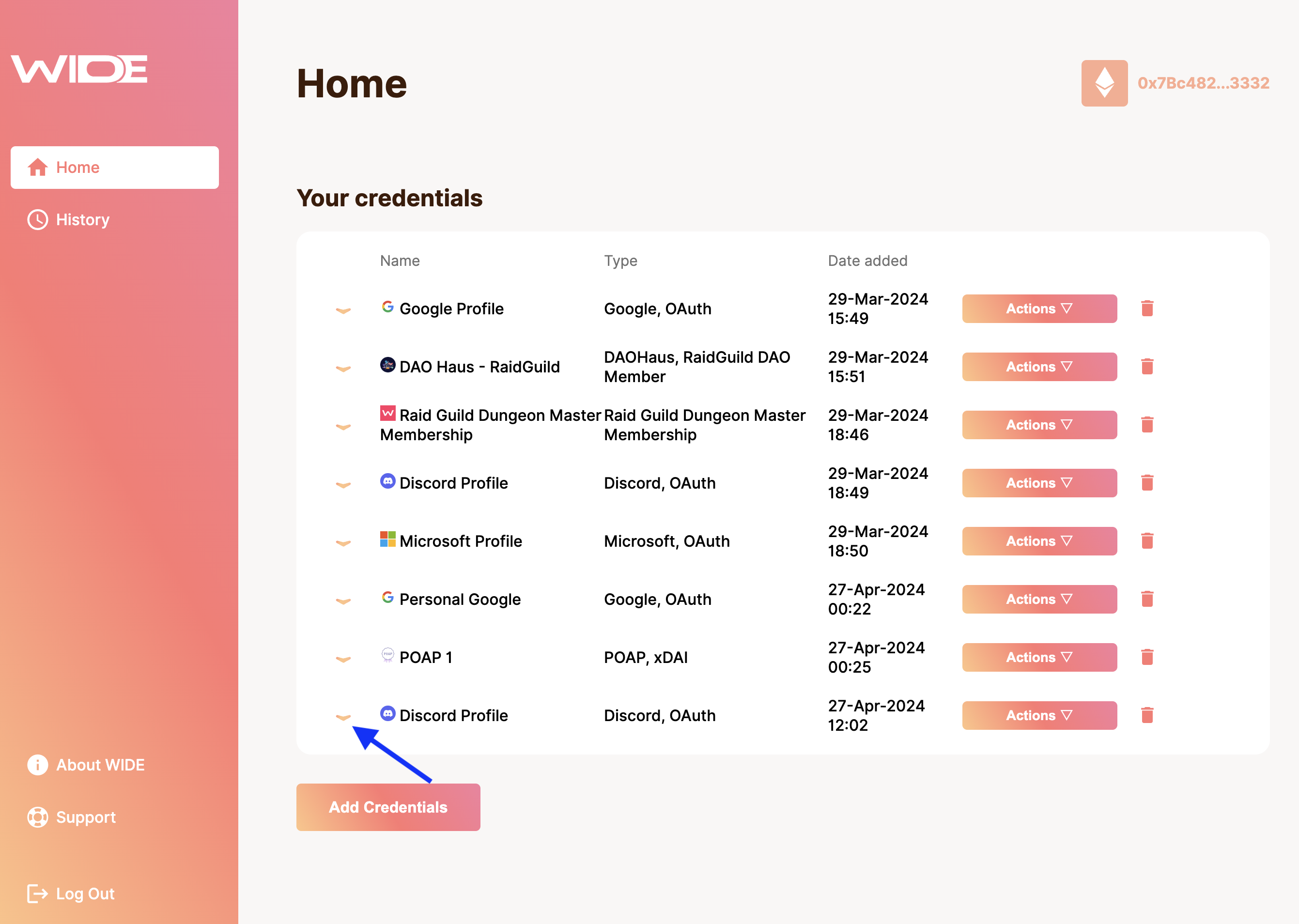
Decrypt individual claims using the drop-down menu.
- Select the attribute (claim) you want to decrypt.
- Click decrypt on the right hand side of the table.
- Follow the wallet flow.
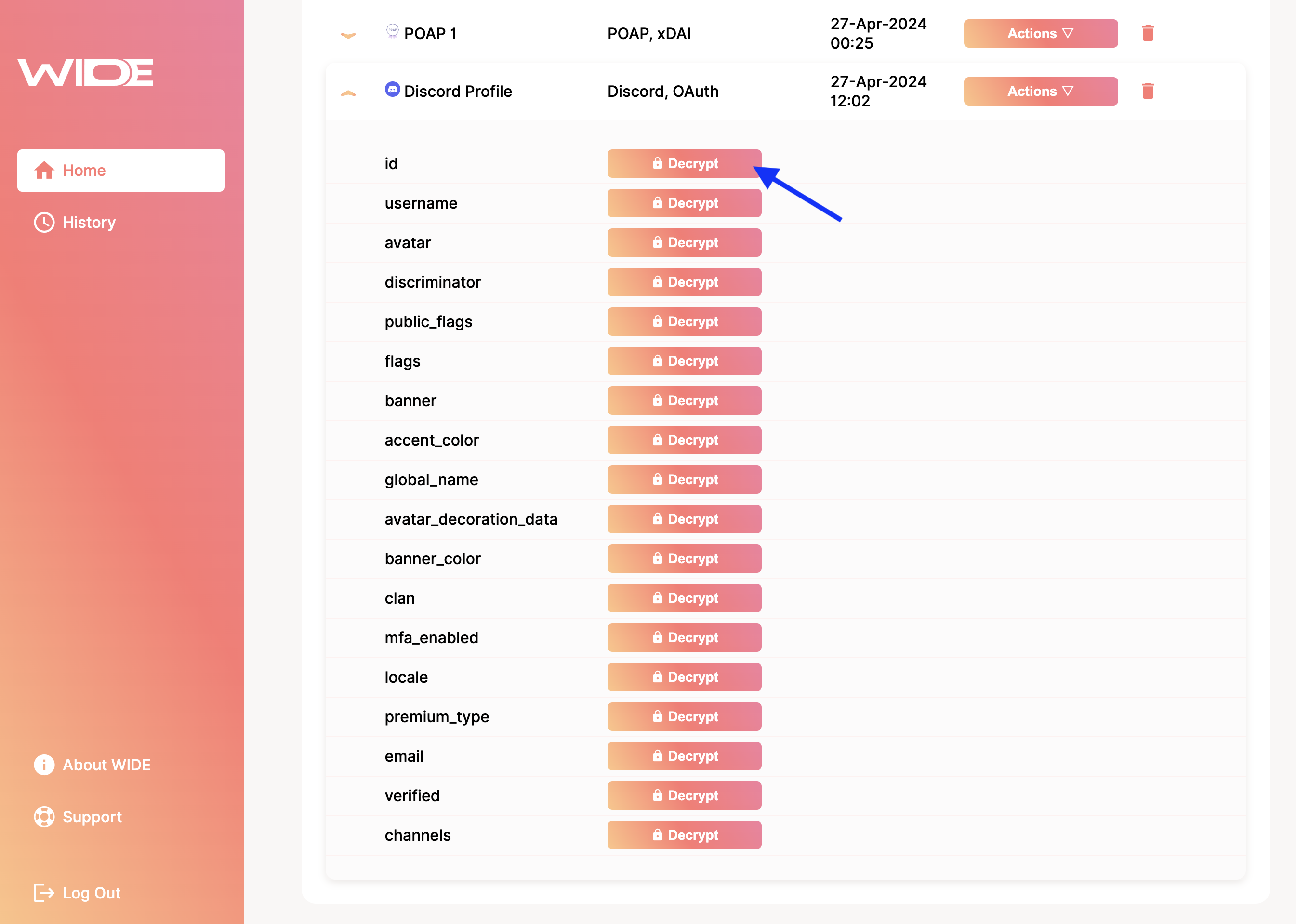
Decryption of indiviual attribute
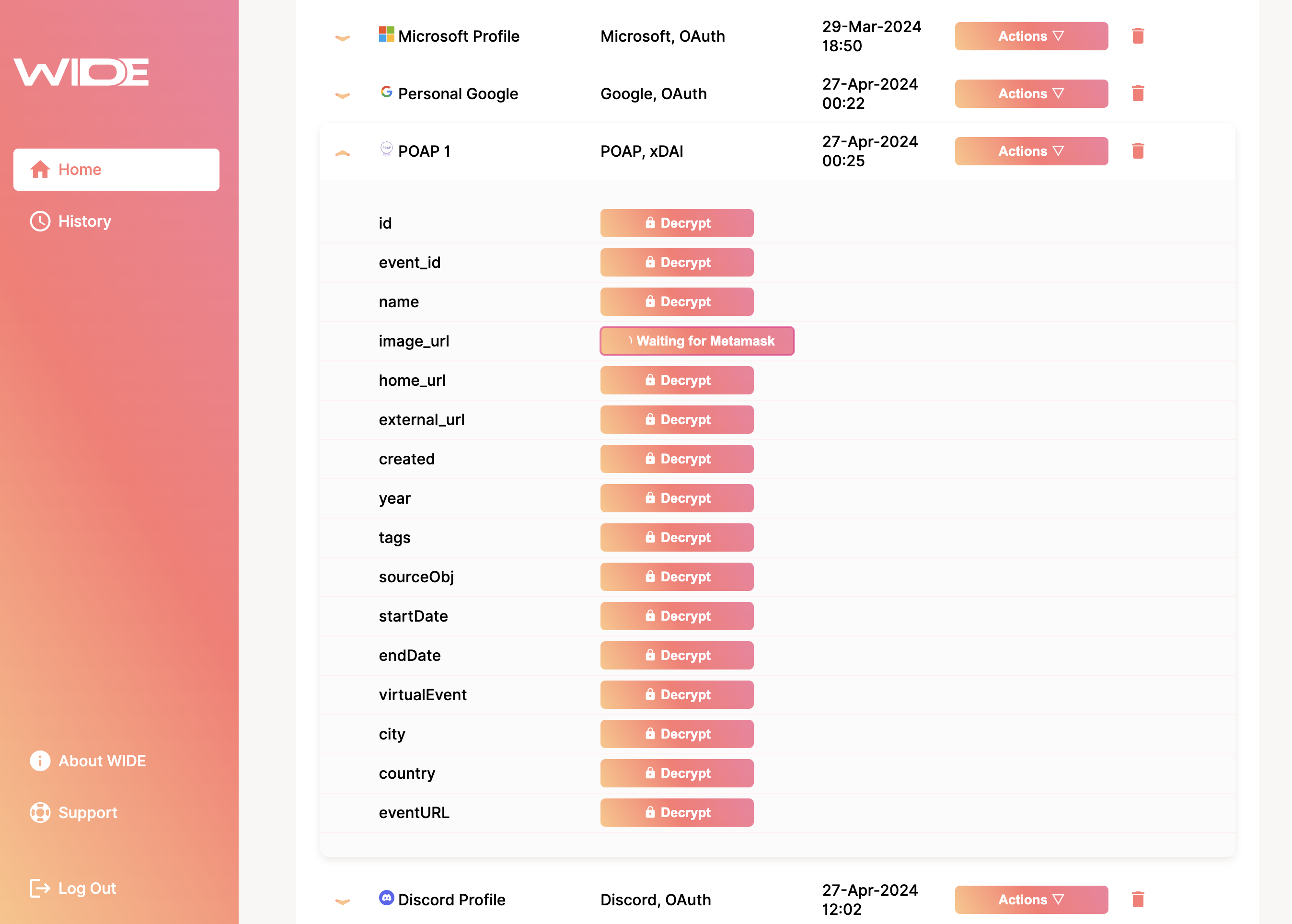
Wallet flow for individual attribut decryption
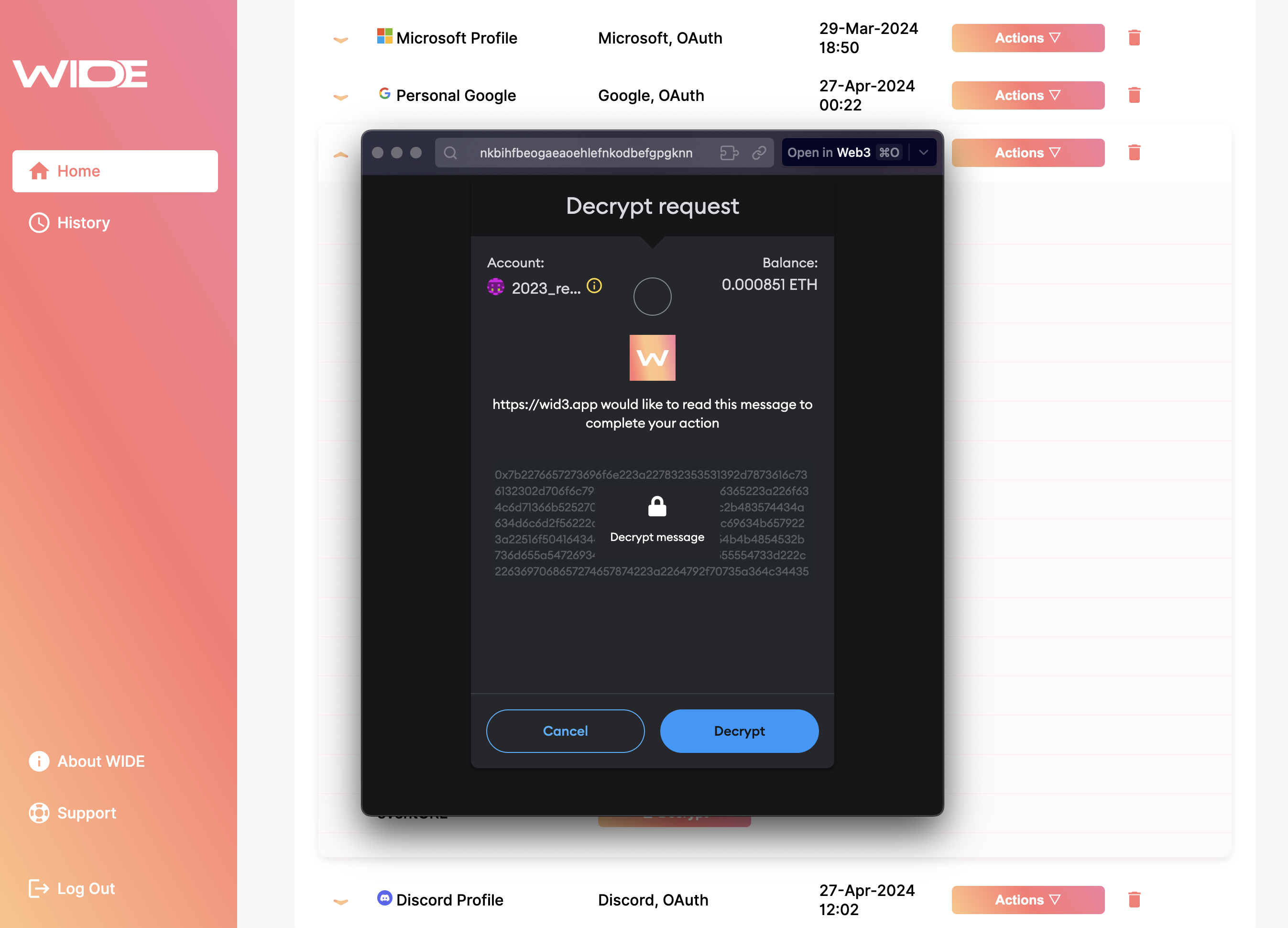
Individual attribute decrypted