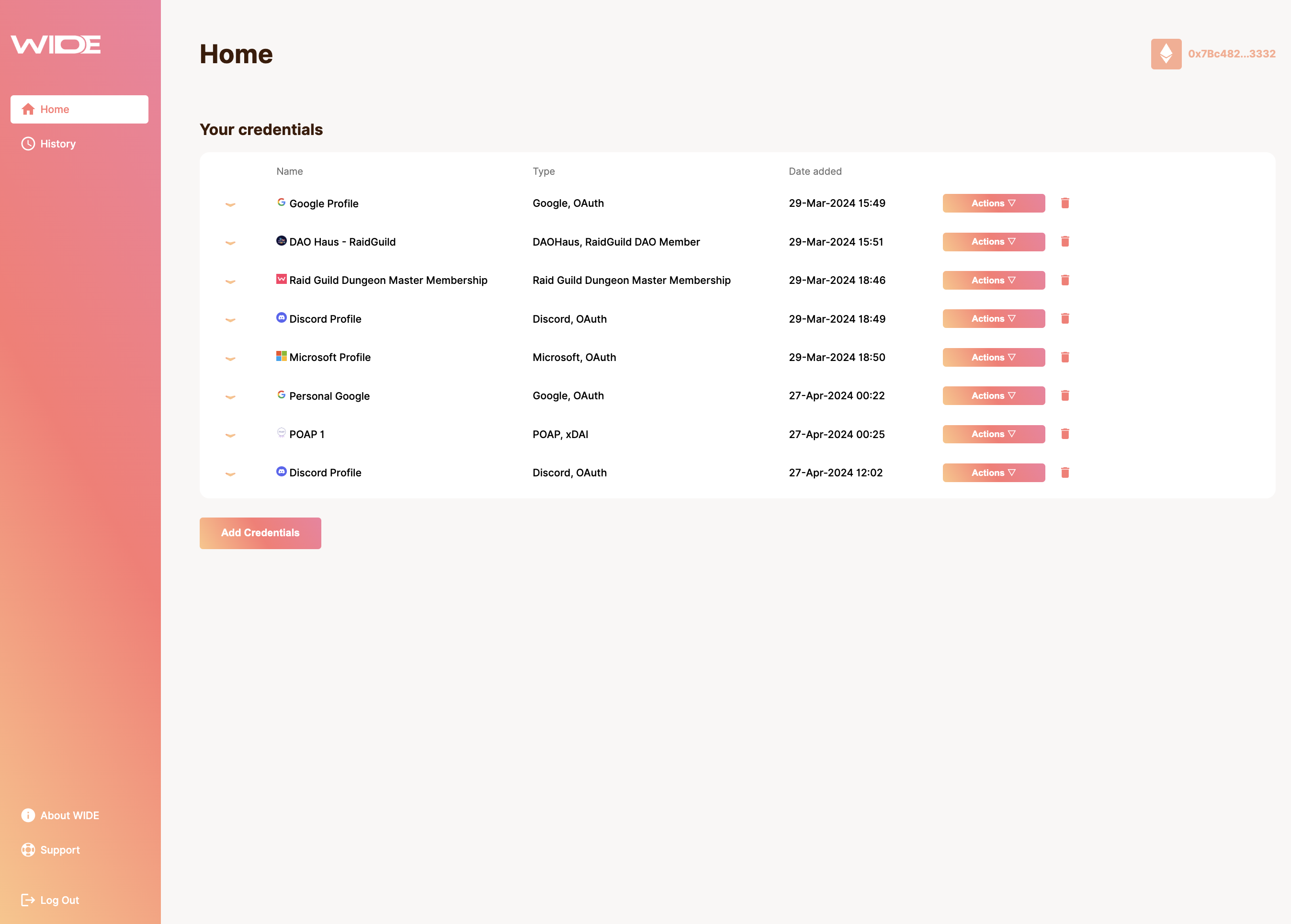Deleting a credential
The deletion of a credential is simple. Just navigate to the dashboard and select the bin icon for initiating the deletion process.
1. Navigate to the WIDE dashboard.
2. Click the bin for a credential you want to delete.
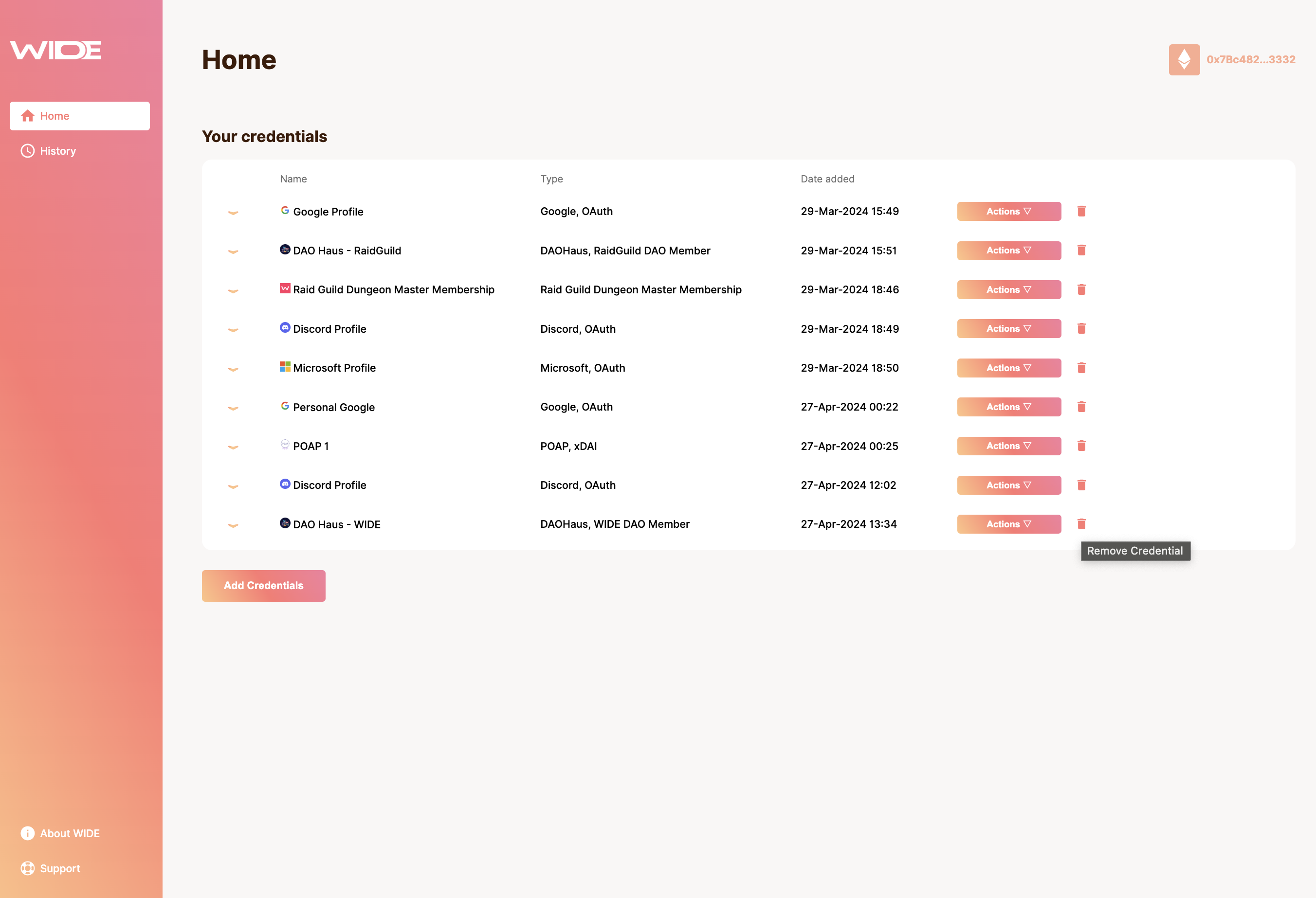
3. Confirm that you want to delete this credential.
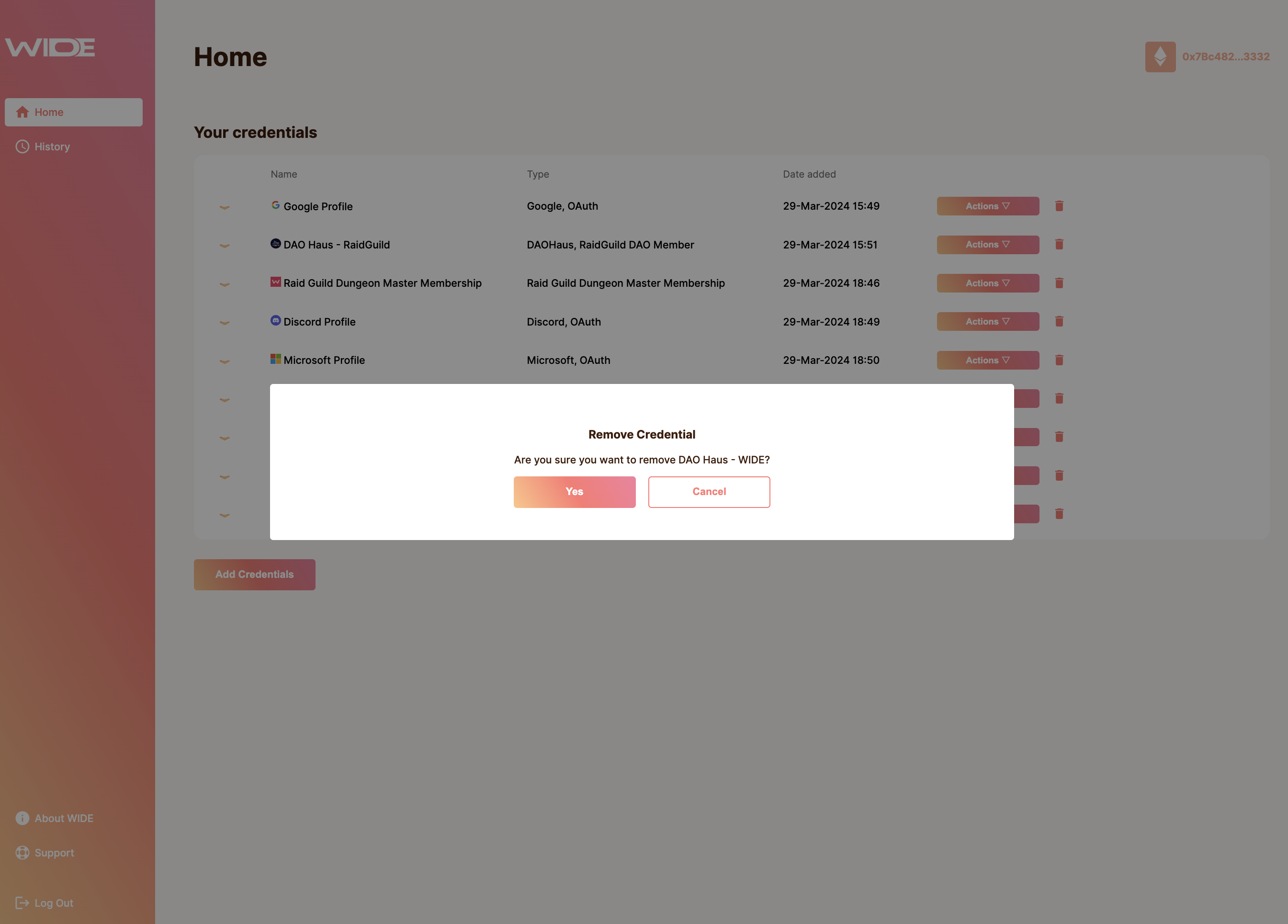
4. Deletion is complete.